
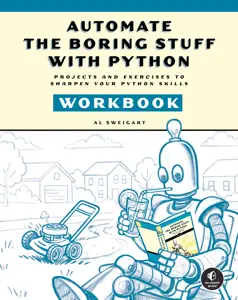

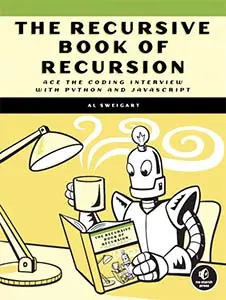





This program is an animation of a deep cave that descends forever into the earth. Although short, this program takes advantage of the scrolling nature of the computer screen to produce an interesting and unending visualization, proof that it doesn’t take much code to produce something fun to watch. This program is similar to Project 58, “Rainbow.”
When you run deepcave.py, the output will look like this:
Deep Cave, by Al Sweigart [email protected]
Press Ctrl-C to stop.
#################### ########################################
#################### #########################################
#################### ########################################
#################### ########################################
##################### #######################################
###################### ######################################
##################### #######################################
#################### ########################################
################### #########################################
--snip--This program takes advantage of the fact that printing new lines eventually causes the previous lines to move up the screen. By printing a slightly different gap on each line, the program creates a scrolling animation that looks like the viewer is moving downward.
The number of hashtag characters on the left side is tracked by the leftWidth variable. The number of spaces in the middle is tracked by the gapWidth variable. The number of hashtag characters on the right side is calculated from WIDTH - gapWidth - leftWidth. This ensures that each line is always the same width.
1. """Deep Cave, by Al Sweigart [email protected]
2. An animation of a deep cave that goes forever into the earth.
3. View this code at https://nostarch.com/big-book-small-python-projects
4. Tags: tiny, beginner, scrolling, artistic"""
5.
6.
7. import random, sys, time
8.
9. # Set up the constants:
10. WIDTH = 70 # (!) Try changing this to 10 or 30.
11. PAUSE_AMOUNT = 0.05 # (!) Try changing this to 0 or 1.0.
12.
13. print('Deep Cave, by Al Sweigart [email protected]')
14. print('Press Ctrl-C to stop.')
15. time.sleep(2)
16.
17. leftWidth = 20
18. gapWidth = 10
19.
20. while True:
21. # Display the tunnel segment:
22. rightWidth = WIDTH - gapWidth - leftWidth
23. print(('#' * leftWidth) + (' ' * gapWidth) + ('#' * rightWidth))
24.
25. # Check for Ctrl-C press during the brief pause:
26. try:
27. time.sleep(PAUSE_AMOUNT)
28. except KeyboardInterrupt:
29. sys.exit() # When Ctrl-C is pressed, end the program.
30.
31. # Adjust the left side width:
32. diceRoll = random.randint(1, 6)
33. if diceRoll == 1 and leftWidth > 1:
34. leftWidth = leftWidth - 1 # Decrease left side width.
35. elif diceRoll == 2 and leftWidth + gapWidth < WIDTH - 1:
36. leftWidth = leftWidth + 1 # Increase left side width.
37. else:
38. pass # Do nothing; no change in left side width.
39.
40. # Adjust the gap width:
41. # (!) Try uncommenting out all of the following code:
42. #diceRoll = random.randint(1, 6)
43. #if diceRoll == 1 and gapWidth > 1:
44. # gapWidth = gapWidth - 1 # Decrease gap width.
45. #elif diceRoll == 2 and leftWidth + gapWidth < WIDTH - 1:
46. # gapWidth = gapWidth + 1 # Increase gap width.
47. #else:
48. # pass # Do nothing; no change in gap width.After entering the source code and running it a few times, try making experimental changes to it. The comments marked with (!) have suggestions for small changes you can make.
Try to find the answers to the following questions. Experiment with some modifications to the code and rerun the program to see what effect the changes have.
(' ' * gapWidth) on line 23 to ('.' * gapWidth)?random.randint(1, 6) on line 32 to random.randint(1, 1)?random.randint(1, 6) on line 32 to random.randint(2, 2)?leftWidth = 20 on line 17?WIDTH = 70 on line 10 to WIDTH = -70?PAUSE_AMOUNT = 0.05 on line 11 to PAUSE_AMOUNT = -0.05?