







Use this link to get 70% off the Automate the Boring Stuff online video course.
Support me on Patreon








“BIG BROTHER IS WATCHING YOU.”
—George Orwell, Nineteen Eighty-Four

In Chapter 1, we used a cipher wheel and a chart of letters and numbers to implement the Caesar cipher. In this chapter, we’ll implement the Caesar cipher in a computer program.
The reverse cipher we made in Chapter 4 always encrypts the same way. But the Caesar cipher uses keys, which encrypt the message differently depending on which key is used. The keys for the Caesar cipher are the integers from 0 to 25. Even if a cryptanalyst knows the Caesar cipher was used, that alone doesn’t give them enough information to break the cipher. They must also know the key.
Enter the following code into the file editor and save it as caesarCipher.py. Then download the pyperclip.py module from https://www.nostarch.com/crackingcodes/ and place it in the same directory (that is, the same folder) as the file caesarCipher.py. This module will be imported by caesarCipher.py; we’ll discuss this in more detail in “Importing Modules and Setting Up Variables” on page 56.
When you’re finished setting up the files, press F5 to run the program. If you run into any errors or problems with your code, you can compare it to the code in the book using the online diff tool at https://www.nostarch.com/crackingcodes/.
caesarCipher.py
1. # Caesar Cipher
2. # https://www.nostarch.com/crackingcodes/ (BSD Licensed)
3.
4. import pyperclip
5.
6. # The string to be encrypted/decrypted:
7. message = 'This is my secret message.'
8.
9. # The encryption/decryption key:
10. key = 13
11.
12. # Whether the program encrypts or decrypts:
13. mode = 'encrypt' # Set to either 'encrypt' or 'decrypt'.
14.
15. # Every possible symbol that can be encrypted:
16. SYMBOLS = 'ABCDEFGHIJKLMNOPQRSTUVWXYZabcdefghijklmnopqrstuvwxyz12345
67890 !?.'
17.
18. # Store the encrypted/decrypted form of the message:
19. translated = ''
20.
21. for symbol in message:
22. # Note: Only symbols in the SYMBOLS string can be
encrypted/decrypted.
23. if symbol in SYMBOLS:
24. symbolIndex = SYMBOLS.find(symbol)
25.
26. # Perform encryption/decryption:
27. if mode == 'encrypt':
28. translatedIndex = symbolIndex + key
29. elif mode == 'decrypt':
30. translatedIndex = symbolIndex - key
31.
32. # Handle wraparound, if needed:
33. if translatedIndex >= len(SYMBOLS):
34. translatedIndex = translatedIndex - len(SYMBOLS)
35. elif translatedIndex < 0:
36. translatedIndex = translatedIndex + len(SYMBOLS)
37.
38. translated = translated + SYMBOLS[translatedIndex]
39. else:
40. # Append the symbol without encrypting/decrypting:
41. translated = translated + symbol
42.
43. # Output the translated string:
44. print(translated)
45. pyperclip.copy(translated)
When you run the caesarCipher.py program, the output looks like this:
guv6Jv6Jz!J6rp5r7Jzr66ntrM
The output is the string 'This is my secret message.' encrypted with the Caesar cipher using a key of 13. The Caesar cipher program you just ran automatically copies this encrypted string to the clipboard so you can paste it in an email or text file. As a result, you can easily send the encrypted output from the program to another person.
You might see the following error message when you run the program:
Traceback (most recent call last):
File "C:\caesarCipher.py", line 4, in <module>
import pyperclip
ImportError: No module named pyperclip
If so, you probably haven’t downloaded the pyperclip.py module into the right folder. If you confirm that pyperclip.py is in the folder with caesarCipher.py but still can’t get the module to work, just comment out the code on lines 4 and 45 (which have the text pyperclip in them) from the caesarCipher.py program by placing a # in front of them. This makes Python ignore the code that depends on the pyperclip.py module and should allow the program to run successfully. Note that if you comment out that code, the encrypted or decrypted text won’t be copied to the clipboard at the end of the program. You can also comment out the pyperclip code from the programs in future chapters, which will remove the copy-to-clipboard functionality from those programs, too.
To decrypt the message, just paste the output text as the new value stored in the message variable on line 7. Then change the assignment statement on line 13 to store the string 'decrypt' in the variable mode:
6. # The string to be encrypted/decrypted:
7. message = 'guv6Jv6Jz!J6rp5r7Jzr66ntrM'
8.
9. # The encryption/decryption key:
10. key = 13
11.
12. # Whether the program encrypts or decrypts:
13. mode = 'decrypt' # Set to either 'encrypt' or 'decrypt'.
When you run the program now, the output looks like this:
This is my secret message.
Although Python includes many built-in functions, some functions exist in separate programs called modules. Modules are Python programs that contain additional functions that your program can use. We import modules with the appropriately named import statement, which consists of the import keyword followed by the module name.
Line 4 contains an import statement:
1. # Caesar Cipher
2. # https://www.nostarch.com/crackingcodes/ (BSD Licensed)
3.
4. import pyperclip
In this case, we’re importing a module named pyperclip so we can call the pyperclip.copy() function later in this program. The pyperclip.copy() function will automatically copy strings to your computer’s clipboard so you can conveniently paste them into other programs.
The next few lines in caesarCipher.py set three variables:
6. # The string to be encrypted/decrypted:
7. message = 'This is my secret message.'
8.
9. # The encryption/decryption key:
10. key = 13
11.
12. # Whether the program encrypts or decrypts:
13. mode = 'encrypt' # Set to either 'encrypt' or 'decrypt'.
The message variable stores the string to be encrypted or decrypted, and the key variable stores the integer of the encryption key. The mode variable stores either the string 'encrypt', which makes code later in the program encrypt the string in message, or 'decrypt', which makes the program decrypt rather than encrypt.
Constants are variables whose values shouldn’t be changed when the program runs. For example, the Caesar cipher program needs a string that contains every possible character that can be encrypted with this Caesar cipher. Because that string shouldn’t change, we store it in the constant variable named SYMBOLS in line 16:
15. # Every possible symbol that can be encrypted:
16. SYMBOLS = 'ABCDEFGHIJKLMNOPQRSTUVWXYZabcdefghijklmnopqrstuvwxyz12345
67890 !?.'
Symbol is a common term used in cryptography for a single character that a cipher can encrypt or decrypt. A symbol set is every possible symbol a cipher is set up to encrypt or decrypt. Because we’ll use the symbol set many times in this program, and because we don’t want to type the full string value each time it appears in the program (we might make typos, which would cause errors), we use a constant variable to store the symbol set. We enter the code for the string value once and place it in the SYMBOLS constant.
Note that SYMBOLS is in all uppercase letters, which is the naming convention for constants. Although we could change SYMBOLS just like any other variable, the all uppercase name reminds the programmer not to write code that does so.
As with all conventions, we don’t have to follow this one. But doing so makes it easier for other programmers to understand how these variables are used. (It can even help you when you’re looking at your own code later.)
On line 19, the program stores a blank string in a variable named translated that will later store the encrypted or decrypted message:
18. # Store the encrypted/decrypted form of the message:
19. translated = ''
Just as in the reverse cipher in Chapter 5, by the end of the program, the translated variable will contain the completely encrypted (or decrypted) message. But for now it starts as a blank string.
At line 21, we use a type of loop called a for loop:
21. for symbol in message:
Recall that a while loop will loop as long as a certain condition is True. The for loop has a slightly different purpose and doesn’t have a condition like the while loop. Instead, it loops over a string or a group of values. Figure 5-1 shows the six parts of a for loop.
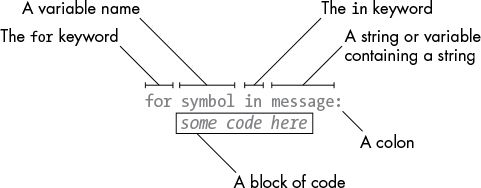
Figure 5-1: The six parts of a for loop statement
Each time the program execution goes through the loop (that is, on each iteration through the loop) the variable in the for statement (which in line 21 is symbol) takes on the value of the next character in the variable containing a string (which in this case is message). The for statement is similar to an assignment statement because the variable is created and assigned a value except the for statement cycles through different values to assign the variable.
For example, type the following into the interactive shell. Note that after you type the first line, the >>> prompt will disappear (represented in our code as ...) because the shell is expecting a block of code after the for statement’s colon. In the interactive shell, the block will end when you enter a blank line:
>>> for letter in 'Howdy':
... print('The letter is ' + letter)
...
The letter is H
The letter is o
The letter is w
The letter is d
The letter is y
This code loops over each character in the string 'Howdy'. When it does, the variable letter takes on the value of each character in 'Howdy' one at a time in order. To see this in action, we’ve written code in the loop that prints the value of letter for each iteration.
The for loop is very similar to the while loop, but when you only need to iterate over characters in a string, using a for loop is more efficient. You could make a while loop act like a for loop by writing a bit more code:
➊ >>> i = 0
➋ >>> while i < len('Howdy'):
➌ ... letter = 'Howdy'[i]
➍ ... print('The letter is ' + letter)
➎ ... i = i + 1
...
The letter is H
The letter is o
The letter is w
The letter is d
The letter is y
Notice that this while loop works the same as the for loop but is not as short and simple as the for loop. First, we set a new variable i to 0 before the while statement ➊. This statement has a condition that will evaluate to True as long as the variable i is less than the length of the string 'Howdy' ➋. Because i is an integer and only keeps track of the current position in the string, we need to declare a separate letter variable to hold the character in the string at the i position ➌. Then we can print the current value of letter to get the same output as the for loop ➍. When the code is finished executing, we need to increment i by adding 1 to it to move to the next position ➎.
To understand lines 23 and 24 in caesarCipher.py, you need to learn about the if, elif, and else statements, the in and not in operators, and the find() string method. We’ll look at these in the following sections.
Line 23 in the Caesar cipher has another kind of Python instruction—the if statement:
23. if symbol in SYMBOLS:
You can read an if statement as, “If this condition is True, execute the code in the following block. Otherwise, if it is False, skip the block.” An if statement is formatted using the keyword if followed by a condition, followed by a colon (:). The code to execute is indented in a block just as with loops.
Let’s try an example of an if statement. Open a new file editor window, enter the following code, and save it as checkPw.py:
checkPw.py
print('Enter your password.')
➊ typedPassword = input()
➋ if typedPassword == 'swordfish':
➌ print('Access Granted')
➍ print('Done')
When you run this program, it displays the text Enter your password. and lets the user type in a password. The password is then stored in the variable typedPassword ➊. Next, the if statement checks whether the password is equal to the string 'swordfish' ➋. If it is, the execution moves inside the block following the if statement to display the text Access Granted to the user ➌; otherwise, if typedPassword isn’t equal to 'swordfish', the execution skips the if statement’s block. Either way, the execution continues on to the code after the if block to display Done ➍.
Often, we want to test a condition and execute one block of code if the condition is True and another block of code if it’s False. We can use an else statement after an if statement’s block, and the else statement’s block of code will be executed if the if statement’s condition is False. For an else statement, you just write the keyword else and a colon (:). It doesn’t need a condition because it will be run if the if statement’s condition isn’t true. You can read the code as, “If this condition is True, execute this block, or else, if it is False, execute this other block.”
Modify the checkPw.py program to look like the following (the new lines are in bold):
checkPw.py
print('Enter your password.')
typedPassword = input()
➊ if typedPassword == 'swordfish':
print('Access Granted')
else:
➋ print('Access Denied')
➌ print('Done')
This version of the program works almost the same as the previous version. The text Access Granted will still display if the if statement’s condition is True ➊. But now if the user types something other than swordfish, the if statement’s condition will be False, causing the execution to enter the else statement’s block and display Access Denied ➋. Either way, the execution will still continue and display Done ➌.
Another statement, called the elif statement, can also be paired with if. Like an if statement, it has a condition. Like an else statement, it follows an if (or another elif) statement and executes if the previous if (or elif) statement’s condition is False. You can read if, elif, and else statements as, “If this condition is True, run this block. Or else, check if this next condition is True. Or else, just run this last block.” Any number of elif statements can follow an if statement. Modify the checkPw.py program again to make it look like the following:
checkPw.py
print('Enter your password.')
typedPassword = input()
➊ if typedPassword == 'swordfish':
➋ print('Access Granted')
➌ elif typedPassword == 'mary':
print('Hint: the password is a fish.')
➍ elif typedPassword == '12345':
print('That is a really obvious password.')
else:
print('Access Denied')
print('Done')
This code contains four blocks for the if, elif, and else statements. If the user enters 12345, then typedPassword == 'swordfish' evaluates to False ➊, so the first block with print('Access Granted') ➋ is skipped. The execution next checks the typedPassword == 'mary' condition, which also evaluates to False ➌, so the second block is also skipped. The typedPassword == '12345' condition is True ➍, so the execution enters the block following this elif statement to run the code print('That is a really obvious password.') and skips any remaining elif and else statements. Notice that one and only one of these blocks will be executed.
You can have zero or more elif statements following an if statement. You can have zero or one but not multiple else statements, and the else statement always comes last because it only executes if none of the conditions evaluate to True. The first statement with a True condition has its block executed. The rest of the conditions (even if they’re also True) aren’t checked.
Line 23 in caesarCipher.py also uses the in operator:
23. if symbol in SYMBOLS:
An in operator can connect two strings, and it will evaluate to True if the first string is inside the second string or evaluate to False if not. The in operator can also be paired with not, which will do the opposite. Enter the following into the interactive shell:
>>> 'hello' in 'hello world!'
True
>>> 'hello' not in 'hello world!'
False
>>> 'ello' in 'hello world!'
True
➊ >>> 'HELLO' in 'hello world!'
False
➋ >>> '' in 'Hello'
True
Notice that the in and not in operators are case sensitive ➊. Also, a blank string is always considered to be in any other string ➋.
Expressions using the in and not in operators are handy to use as conditions of if statements to execute some code if a string exists inside another string.
Returning to caesarCipher.py, line 23 checks whether the string in symbol (which the for loop on line 21 set to a single character from the message string) is in the SYMBOLS string (the symbol set of all characters that can be encrypted or decrypted by this cipher program). If symbol is in SYMBOLS, the execution enters the block that follows starting on line 24. If it isn’t, the execution skips this block and instead enters the block following line 39’s else statement. The cipher program needs to run different code depending on whether the symbol is in the symbol set.
Line 24 finds the index in the SYMBOLS string where symbol is:
24. symbolIndex = SYMBOLS.find(symbol)
This code includes a method call. Methods are just like functions except they’re attached to a value with a period (or in line 24, a variable containing a value). The name of this method is find(), and it’s being called on the string value stored in SYMBOLS.
Most data types (such as strings) have methods. The find() method takes one string argument and returns the integer index of where the argument appears in the method’s string. Enter the following into the interactive shell:
>>> 'hello'.find('e')
1
>>> 'hello'.find('o')
4
>>> spam = 'hello'
>>> spam.find('h')
➊ 0
You can use the find() method on either a string or a variable containing a string value. Remember that indexing in Python starts with 0, so when the index returned by find() is for the first character in the string, a 0 is returned ➊.
If the string argument can’t be found, the find() method returns the integer -1. Enter the following into the interactive shell:
>>> 'hello'.find('x')
-1
➊ >>> 'hello'.find('H')
-1
Notice that the find() method is also case sensitive ➊.
The string you pass as an argument to find() can be more than one character. The integer that find() returns will be the index of the first character where the argument is found. Enter the following into the interactive shell:
>>> 'hello'.find('ello')
1
>>> 'hello'.find('lo')
3
>>> 'hello hello'.find('e')
1
The find() string method is like a more specific version of using the in operator. It not only tells you whether a string exists in another string but also tells you where.
Now that you understand if, elif, and else statements; the in operator; and the find() string method, it will be easier to understand how the rest of the Caesar cipher program works.
The cipher program can only encrypt or decrypt symbols that are in the symbol set:
23. if symbol in SYMBOLS:
24. symbolIndex = SYMBOLS.find(symbol)
So before running the code on line 24, the program must figure out whether symbol is in the symbol set. Then it can find the index in SYMBOLS where symbol is located. The index returned by the find() call is stored in symbolIndex.
Now that we have the current symbol’s index stored in symbolIndex, we can do the encryption or decryption math on it. The Caesar cipher adds the key number to the symbol’s index to encrypt it or subtracts the key number from the symbol’s index to decrypt it. This value is stored in translatedIndex because it will be the index in SYMBOLS of the translated symbol.
caesarCipher.py
26. # Perform encryption/decryption:
27. if mode == 'encrypt':
28. translatedIndex = symbolIndex + key
29. elif mode == 'decrypt':
30. translatedIndex = symbolIndex - key
The mode variable contains a string that tells the program whether it should be encrypting or decrypting. If this string is 'encrypt', then the condition for line 27’s if statement will be True, and line 28 will be executed to add the key to symbolIndex (and the block after the elif statement will be skipped). Otherwise, if mode is 'decrypt', then line 30 is executed to subtract the key.
When we were implementing the Caesar cipher with paper and pencil in Chapter 1, sometimes adding or subtracting the key would result in a number greater than or equal to the size of the symbol set or less than zero. In those cases, we have to add or subtract the length of the symbol set so that it will “wrap around,” or return to the beginning or end of the symbol set. We can use the code len(SYMBOLS) to do this, which returns 66, the length of the SYMBOLS string. Lines 33 to 36 handle this wraparound in the cipher program.
32. # Handle wraparound, if needed:
33. if translatedIndex >= len(SYMBOLS):
34. translatedIndex = translatedIndex - len(SYMBOLS)
35. elif translatedIndex < 0:
36. translatedIndex = translatedIndex + len(SYMBOLS)
If translatedIndex is greater than or equal to 66, the condition on line 33 is True and line 34 is executed (and the elif statement on line 35 is skipped). Subtracting the length of SYMBOLS from translatedIndex points the index of the variable back to the beginning of the SYMBOLS string. Otherwise, Python will check whether translatedIndex is less than 0. If that condition is True, line 36 is executed, and translatedIndex wraps around to the end of the SYMBOLS string.
You might be wondering why we didn’t just use the integer value 66 directly instead of len(SYMBOLS). By using len(SYMBOLS) instead of 66, we can add to or remove symbols from SYMBOLS and the rest of the code will still work.
Now that you have the index of the translated symbol in translatedIndex, SYMBOLS[translatedIndex] will evaluate to the translated symbol. Line 38 adds this encrypted/decrypted symbol to the end of the translated string using string concatenation:
38. translated = translated + SYMBOLS[translatedIndex]
Eventually, the translated string will be the whole encoded or decoded message.
The message string might contain characters that are not in the SYMBOLS string. These characters are outside of the cipher program’s symbol set and can’t be encrypted or decrypted. Instead, they will just be appended to the translated string as is, which happens in lines 39 to 41:
39. else:
40. # Append the symbol without encrypting/decrypting:
41. translated = translated + symbol
The else statement on line 39 has four spaces of indentation. If you look at the indentation of the lines above, you’ll see that it’s paired with the if statement on line 23. Although there’s a lot of code in between this if and else statement, it all belongs in the same block of code.
If line 23’s if statement’s condition were False, the block would be skipped, and the program execution would enter the else statement’s block starting at line 41. This else block has just one line in it. It adds the unchanged symbol string to the end of translated. As a result, symbols outside of the symbol set, such as '%' or '(', are added to the translated string without being encrypted or decrypted.
Line 43 has no indentation, which means it’s the first line after the block that started on line 21 (the for loop’s block). By the time the program execution reaches line 44, it has looped through each character in the message string, encrypted (or decrypted) the characters, and added them to translated:
43. # Output the translated string:
44. print(translated)
45. pyperclip.copy(translated)
Line 44 calls the print() function to display the translated string on the screen. Notice that this is the only print() call in the entire program. The computer does a lot of work encrypting every letter in message, handling wraparound, and handling non-letter characters. But the user doesn’t need to see this. The user just needs to see the final string in translated.
Line 45 calls copy(), which takes one string argument and copies it to the clipboard. Because copy() is a function in the pyperclip module, we must tell Python this by putting pyperclip. in front of the function name. If we type copy(translated) instead of pyperclip.copy(translated), Python will give us an error message because it won’t be able to find the function.
Python will also give an error message if you forget the import pyperclip line (line 4) before trying to call pyperclip.copy().
That’s the entire Caesar cipher program. When you run it, notice how your computer can execute the entire program and encrypt the string in less than a second. Even if you enter a very long string to store in the message variable, your computer can encrypt or decrypt the message within a second or two. Compare this to the several minutes it would take to do this with a cipher wheel. The program even automatically copies the encrypted text to the clipboard so the user can simply paste it into an email to send to someone.
One problem with the Caesar cipher that we’ve implemented is that it can’t encrypt characters outside its symbol set. For example, if you encrypt the string 'Be sure to bring the $$$.' with the key 20, the message will encrypt to 'VyQ?A!yQ.9Qv!381Q.2yQ$$$T'. This encrypted message doesn’t hide that you are referring to $$$. However, we can modify the program to encrypt other symbols.
By changing the string that is stored in SYMBOLS to include more characters, the program will encrypt them as well, because on line 23, the condition symbol in SYMBOLS will be True. The value of symbolIndex will be the index of symbol in this new, larger SYMBOLS constant variable. The “wraparound” will need to add or subtract the number of characters in this new string, but that’s already handled because we use len(SYMBOLS) instead of typing 66 directly into the code (which is why we programmed it this way).
For example, you could expand line 16 to be:
SYMBOLS = 'ABCDEFGHIJKLMNOPQRSTUVWXYZabcdefghijklmnopqrstuvwxyz12345
67890 !?.`~@#$%^&*()_+-=[]{}|;:<>,/'
Keep in mind that a message must be encrypted and decrypted with the same symbol set to work.
You’ve learned several programming concepts and read through quite a few chapters to get to this point, but now you have a program that implements a secret cipher. And more important, you understand how this code works.
Modules are Python programs that contain useful functions. To use these functions, you must first import them using an import statement. To call functions in an imported module, put the module name and a period before the function name, like so: module.function().
Constant variables are written in uppercase letters by convention. These variables are not meant to have their values changed (although nothing prevents the programmer from writing code that does so). Constants are helpful because they give a “name” to specific values in your program.
Methods are functions that are attached to a value of a certain data type. The find() string method returns an integer of the position of the string argument passed to it inside the string it is called on.
You learned about several new ways to manipulate which lines of code run and how many times each line runs. A for loop iterates over all the characters in a string value, setting a variable to each character on each iteration. The if, elif, and else statements execute blocks of code based on whether a condition is True or False.
The in and not in operators check whether one string is or isn’t in another string and evaluate to True or False accordingly.
Knowing how to program gives you the ability to write down a process like encrypting or decrypting with the Caesar cipher in a language that a computer can understand. And once the computer understands how to execute the process, it can do it much faster than any human can and with no mistakes (unless mistakes are in your programming). Although this is an incredibly useful skill, it turns out the Caesar cipher can easily be broken by someone who knows how to program. In Chapter 6, you’ll use the skills you’ve learned to write a Caesar cipher hacker so you can read ciphertext that other people have encrypted. Let’s move on and learn how to hack encryption.