X

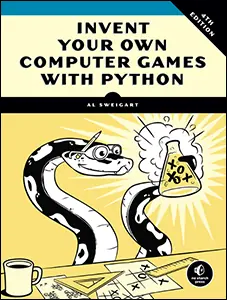

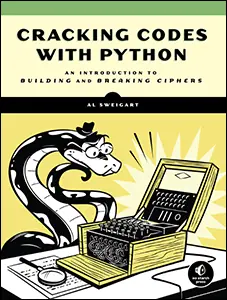

Use this link to get 80%% off the Automate the Boring Stuff online video course.
Support me on Patreon

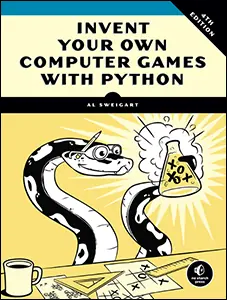

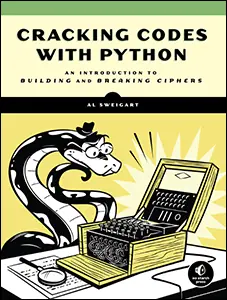

Included in this chapter is the source code for four extra games. Unfortunately, only the source code (including comments) is in this chapter without any detailed explanation of the code. By now, you can play these games and figure out how the code works by looking at the source code and comments.
The games are:
· Flippy – An “Othello” clone where the player tries to flip the computer AI player’s tiles.
· Ink Spill – A “Flood It” clone that makes use of the flood fill algorithm.
· Four in a Row – A “Connect Four” clone against the computer AI player.
· Gemgem – A “Bejeweled” clone where the player swaps gems to try to get three identical gems in a row.
If you have any questions about the source code in this book, feel free to email the author at [email protected].
Buggy versions of these programs are also available if you want to practice fixing bugs:
· http://invpy.com/buggy/flippy
· http://invpy.com/buggy/inkspill
· http://invpy.com/buggy/fourinarow
· http://invpy.com/buggy/gemgem
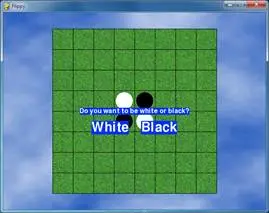
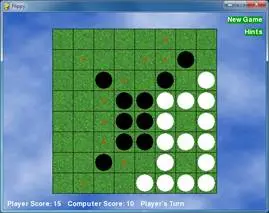
Othello, also known by the generic name Reversi, has an 8 x 8 board with tiles that are black on one side and white on the other. The starting board looks like Figure 10-1. Each player takes turn placing down a new tile of their color. Any of the opponent's tiles that are between the new tile and the other tiles of that color is flipped. The goal of the game is to have as many of the tiles with your color as possible. For example, Figure 10-2 is what it looks like if the white player places a new white tile on space 5, 6.
|
|
|
|
The starting Reversi board has two white tiles and two black tiles. |
White places a new tile. |
The black tile at 5, 5 is in between the new white tile and the existing white tile at 5, 4. That black tile is flipped over and becomes a new white tile, making the board look like Figure 10-3. Black makes a similar move next, placing a black tile on 4, 6 which flips the white tile at 4, 5. This results in a board that looks like Figure 10-4.
|
|
|
|
White's move will flip over one of black's tiles. |
Black places a new tile, which flips over one of white's tiles. |
Tiles in all directions are flipped as long as they are in between the player's new tile and existing tile. In Figure 10-5, the white player places a tile at 3, 6 and flips black tiles in both directions (marked by the lines). The result is in Figure 10-6.
|
|
|
|
White's second move at 3, 6 will flip two of black's tiles. |
The board after white's second move. |
As you can see, each player can quickly grab a majority of the tiles on the board in just one or two moves. Players must always make a move that captures at least one tile. The game ends when a player either cannot make a move, or the board is completely full. The player with the most tiles of their color wins.
You can learn more about Reversi from Wikipedia: http://en.wikipedia.org/wiki/Reversi
A text version of this game that uses print() and input() instead of Pygame is featured in Chapter 15 of “Invent Your Own Computer Games with Python”. You can read that chapter for details about how the computer AI’s algorithm was put together. http://inventwithpython.com/chapter15.html
The computer AI for this game is pretty good, because it is easy for a computer to simulate every possible move and take the one that flips over the most tiles. It usually beats me whenever I play it.
This source code can be downloaded from http://invpy.com/flippy.py.
The image files that Flippy uses can be downloaded from http://invpy.com/flippyimages.zip.
1. # Flippy (an Othello or Reversi clone)
2. # By Al Sweigart [email protected]
3. # http://inventwithpython.com/pygame
4. # Released under a "Simplified BSD" license
5.
6. # Based on the "reversi.py" code that originally appeared in "Invent
7. # Your Own Computer Games with Python", chapter 15:
8. # http://inventwithpython.com/chapter15.html
9.
10. import random, sys, pygame, time, copy
11. from pygame.locals import *
12.
13. FPS = 10 # frames per second to update the screen
14. WINDOWWIDTH = 640 # width of the program's window, in pixels
15. WINDOWHEIGHT = 480 # height in pixels
16. SPACESIZE = 50 # width & height of each space on the board, in pixels
17. BOARDWIDTH = 8 # how many columns of spaces on the game board
18. BOARDHEIGHT = 8 # how many rows of spaces on the game board
19. WHITE_TILE = 'WHITE_TILE' # an arbitrary but unique value
20. BLACK_TILE = 'BLACK_TILE' # an arbitrary but unique value
21. EMPTY_SPACE = 'EMPTY_SPACE' # an arbitrary but unique value
22. HINT_TILE = 'HINT_TILE' # an arbitrary but unique value
23. ANIMATIONSPEED = 25 # integer from 1 to 100, higher is faster animation
24.
25. # Amount of space on the left & right side (XMARGIN) or above and below
26. # (YMARGIN) the game board, in pixels.
27. XMARGIN = int((WINDOWWIDTH - (BOARDWIDTH * SPACESIZE)) / 2)
28. YMARGIN = int((WINDOWHEIGHT - (BOARDHEIGHT * SPACESIZE)) / 2)
29.
30. # R G B
31. WHITE = (255, 255, 255)
32. BLACK = ( 0, 0, 0)
33. GREEN = ( 0, 155, 0)
34. BRIGHTBLUE = ( 0, 50, 255)
35. BROWN = (174, 94, 0)
36.
37. TEXTBGCOLOR1 = BRIGHTBLUE
38. TEXTBGCOLOR2 = GREEN
39. GRIDLINECOLOR = BLACK
40. TEXTCOLOR = WHITE
41. HINTCOLOR = BROWN
42.
43.
44. def main():
45. global MAINCLOCK, DISPLAYSURF, FONT, BIGFONT, BGIMAGE
46.
47. pygame.init()
48. MAINCLOCK = pygame.time.Clock()
49. DISPLAYSURF = pygame.display.set_mode((WINDOWWIDTH, WINDOWHEIGHT))
50. pygame.display.set_caption('Flippy')
51. FONT = pygame.font.Font('freesansbold.ttf', 16)
52. BIGFONT = pygame.font.Font('freesansbold.ttf', 32)
53.
54. # Set up the background image.
55. boardImage = pygame.image.load('flippyboard.png')
56. # Use smoothscale() to stretch the board image to fit the entire board:
57. boardImage = pygame.transform.smoothscale(boardImage, (BOARDWIDTH * SPACESIZE, BOARDHEIGHT * SPACESIZE))
58. boardImageRect = boardImage.get_rect()
59. boardImageRect.topleft = (XMARGIN, YMARGIN)
60. BGIMAGE = pygame.image.load('flippybackground.png')
61. # Use smoothscale() to stretch the background image to fit the entire window:
62. BGIMAGE = pygame.transform.smoothscale(BGIMAGE, (WINDOWWIDTH, WINDOWHEIGHT))
63. BGIMAGE.blit(boardImage, boardImageRect)
64.
65. # Run the main game.
66. while True:
67. if runGame() == False:
68. break
69.
70.
71. def runGame():
72. # Plays a single game of reversi each time this function is called.
73.
74. # Reset the board and game.
75. mainBoard = getNewBoard()
76. resetBoard(mainBoard)
77. showHints = False
78. turn = random.choice(['computer', 'player'])
79.
80. # Draw the starting board and ask the player what color they want.
81. drawBoard(mainBoard)
82. playerTile, computerTile = enterPlayerTile()
83.
84. # Make the Surface and Rect objects for the "New Game" and "Hints" buttons
85. newGameSurf = FONT.render('New Game', True, TEXTCOLOR, TEXTBGCOLOR2)
86. newGameRect = newGameSurf.get_rect()
87. newGameRect.topright = (WINDOWWIDTH - 8, 10)
88. hintsSurf = FONT.render('Hints', True, TEXTCOLOR, TEXTBGCOLOR2)
89. hintsRect = hintsSurf.get_rect()
90. hintsRect.topright = (WINDOWWIDTH - 8, 40)
91.
92. while True: # main game loop
93. # Keep looping for player and computer's turns.
94. if turn == 'player':
95. # Player's turn:
96. if getValidMoves(mainBoard, playerTile) == []:
97. # If it's the player's turn but they
98. # can't move, then end the game.
99. break
100. movexy = None
101. while movexy == None:
102. # Keep looping until the player clicks on a valid space.
103.
104. # Determine which board data structure to use for display.
105. if showHints:
106. boardToDraw = getBoardWithValidMoves(mainBoard, playerTile)
107. else:
108. boardToDraw = mainBoard
109.
110. checkForQuit()
111. for event in pygame.event.get(): # event handling loop
112. if event.type == MOUSEBUTTONUP:
113. # Handle mouse click events
114. mousex, mousey = event.pos
115. if newGameRect.collidepoint( (mousex, mousey) ):
116. # Start a new game
117. return True
118. elif hintsRect.collidepoint( (mousex, mousey) ):
119. # Toggle hints mode
120. showHints = not showHints
121. # movexy is set to a two-item tuple XY coordinate, or None value
122. movexy = getSpaceClicked(mousex, mousey)
123. if movexy != None and not isValidMove(mainBoard, playerTile, movexy[0], movexy[1]):
124. movexy = None
125.
126. # Draw the game board.
127. drawBoard(boardToDraw)
128. drawInfo(boardToDraw, playerTile, computerTile, turn)
129.
130. # Draw the "New Game" and "Hints" buttons.
131. DISPLAYSURF.blit(newGameSurf, newGameRect)
132. DISPLAYSURF.blit(hintsSurf, hintsRect)
133.
134. MAINCLOCK.tick(FPS)
135. pygame.display.update()
136.
137. # Make the move and end the turn.
138. makeMove(mainBoard, playerTile, movexy[0], movexy[1], True)
139. if getValidMoves(mainBoard, computerTile) != []:
140. # Only set for the computer's turn if it can make a move.
141. turn = 'computer'
142.
143. else:
144. # Computer's turn:
145. if getValidMoves(mainBoard, computerTile) == []:
146. # If it was set to be the computer's turn but
147. # they can't move, then end the game.
148. break
149.
150. # Draw the board.
151. drawBoard(mainBoard)
152. drawInfo(mainBoard, playerTile, computerTile, turn)
153.
154. # Draw the "New Game" and "Hints" buttons.
155. DISPLAYSURF.blit(newGameSurf, newGameRect)
156. DISPLAYSURF.blit(hintsSurf, hintsRect)
157.
158. # Make it look like the computer is thinking by pausing a bit.
159. pauseUntil = time.time() + random.randint(5, 15) * 0.1
160. while time.time() < pauseUntil:
161. pygame.display.update()
162.
163. # Make the move and end the turn.
164. x, y = getComputerMove(mainBoard, computerTile)
165. makeMove(mainBoard, computerTile, x, y, True)
166. if getValidMoves(mainBoard, playerTile) != []:
167. # Only set for the player's turn if they can make a move.
168. turn = 'player'
169.
170. # Display the final score.
171. drawBoard(mainBoard)
172. scores = getScoreOfBoard(mainBoard)
173.
174. # Determine the text of the message to display.
175. if scores[playerTile] > scores[computerTile]:
176. text = 'You beat the computer by %s points! Congratulations!' % \
177. (scores[playerTile] - scores[computerTile])
178. elif scores[playerTile] < scores[computerTile]:
179. text = 'You lost. The computer beat you by %s points.' % \
180. (scores[computerTile] - scores[playerTile])
181. else:
182. text = 'The game was a tie!'
183.
184. textSurf = FONT.render(text, True, TEXTCOLOR, TEXTBGCOLOR1)
185. textRect = textSurf.get_rect()
186. textRect.center = (int(WINDOWWIDTH / 2), int(WINDOWHEIGHT / 2))
187. DISPLAYSURF.blit(textSurf, textRect)
188.
189. # Display the "Play again?" text with Yes and No buttons.
190. text2Surf = BIGFONT.render('Play again?', True, TEXTCOLOR, TEXTBGCOLOR1)
191. text2Rect = text2Surf.get_rect()
192. text2Rect.center = (int(WINDOWWIDTH / 2), int(WINDOWHEIGHT / 2) + 50)
193.
194. # Make "Yes" button.
195. yesSurf = BIGFONT.render('Yes', True, TEXTCOLOR, TEXTBGCOLOR1)
196. yesRect = yesSurf.get_rect()
197. yesRect.center = (int(WINDOWWIDTH / 2) - 60, int(WINDOWHEIGHT / 2) + 90)
198.
199. # Make "No" button.
200. noSurf = BIGFONT.render('No', True, TEXTCOLOR, TEXTBGCOLOR1)
201. noRect = noSurf.get_rect()
202. noRect.center = (int(WINDOWWIDTH / 2) + 60, int(WINDOWHEIGHT / 2) + 90)
203.
204. while True:
205. # Process events until the user clicks on Yes or No.
206. checkForQuit()
207. for event in pygame.event.get(): # event handling loop
208. if event.type == MOUSEBUTTONUP:
209. mousex, mousey = event.pos
210. if yesRect.collidepoint( (mousex, mousey) ):
211. return True
212. elif noRect.collidepoint( (mousex, mousey) ):
213. return False
214. DISPLAYSURF.blit(textSurf, textRect)
215. DISPLAYSURF.blit(text2Surf, text2Rect)
216. DISPLAYSURF.blit(yesSurf, yesRect)
217. DISPLAYSURF.blit(noSurf, noRect)
218. pygame.display.update()
219. MAINCLOCK.tick(FPS)
220.
221.
222. def translateBoardToPixelCoord(x, y):
223. return XMARGIN + x * SPACESIZE + int(SPACESIZE / 2), YMARGIN + y * SPACESIZE + int(SPACESIZE / 2)
224.
225.
226. def animateTileChange(tilesToFlip, tileColor, additionalTile):
227. # Draw the additional tile that was just laid down. (Otherwise we'd
228. # have to completely redraw the board & the board info.)
229. if tileColor == WHITE_TILE:
230. additionalTileColor = WHITE
231. else:
232. additionalTileColor = BLACK
233. additionalTileX, additionalTileY = translateBoardToPixelCoord(additionalTile[0], additionalTile[1])
234. pygame.draw.circle(DISPLAYSURF, additionalTileColor, (additionalTileX, additionalTileY), int(SPACESIZE / 2) - 4)
235. pygame.display.update()
236.
237. for rgbValues in range(0, 255, int(ANIMATIONSPEED * 2.55)):
238. if rgbValues > 255:
239. rgbValues = 255
240. elif rgbValues < 0:
241. rgbValues = 0
242.
243. if tileColor == WHITE_TILE:
244. color = tuple([rgbValues] * 3) # rgbValues goes from 0 to 255
245. elif tileColor == BLACK_TILE:
246. color = tuple([255 - rgbValues] * 3) # rgbValues goes from 255 to 0
247.
248. for x, y in tilesToFlip:
249. centerx, centery = translateBoardToPixelCoord(x, y)
250. pygame.draw.circle(DISPLAYSURF, color, (centerx, centery), int(SPACESIZE / 2) - 4)
251. pygame.display.update()
252. MAINCLOCK.tick(FPS)
253. checkForQuit()
254.
255.
256. def drawBoard(board):
257. # Draw background of board.
258. DISPLAYSURF.blit(BGIMAGE, BGIMAGE.get_rect())
259.
260. # Draw grid lines of the board.
261. for x in range(BOARDWIDTH + 1):
262. # Draw the horizontal lines.
263. startx = (x * SPACESIZE) + XMARGIN
264. starty = YMARGIN
265. endx = (x * SPACESIZE) + XMARGIN
266. endy = YMARGIN + (BOARDHEIGHT * SPACESIZE)
267. pygame.draw.line(DISPLAYSURF, GRIDLINECOLOR, (startx, starty), (endx, endy))
268. for y in range(BOARDHEIGHT + 1):
269. # Draw the vertical lines.
270. startx = XMARGIN
271. starty = (y * SPACESIZE) + YMARGIN
272. endx = XMARGIN + (BOARDWIDTH * SPACESIZE)
273. endy = (y * SPACESIZE) + YMARGIN
274. pygame.draw.line(DISPLAYSURF, GRIDLINECOLOR, (startx, starty), (endx, endy))
275.
276. # Draw the black & white tiles or hint spots.
277. for x in range(BOARDWIDTH):
278. for y in range(BOARDHEIGHT):
279. centerx, centery = translateBoardToPixelCoord(x, y)
280. if board[x][y] == WHITE_TILE or board[x][y] == BLACK_TILE:
281. if board[x][y] == WHITE_TILE:
282. tileColor = WHITE
283. else:
284. tileColor = BLACK
285. pygame.draw.circle(DISPLAYSURF, tileColor, (centerx, centery), int(SPACESIZE / 2) - 4)
286. if board[x][y] == HINT_TILE:
287. pygame.draw.rect(DISPLAYSURF, HINTCOLOR, (centerx - 4, centery - 4, 8, 8))
288.
289.
290. def getSpaceClicked(mousex, mousey):
291. # Return a tuple of two integers of the board space coordinates where
292. # the mouse was clicked. (Or returns None not in any space.)
293. for x in range(BOARDWIDTH):
294. for y in range(BOARDHEIGHT):
295. if mousex > x * SPACESIZE + XMARGIN and \
296. mousex < (x + 1) * SPACESIZE + XMARGIN and \
297. mousey > y * SPACESIZE + YMARGIN and \
298. mousey < (y + 1) * SPACESIZE + YMARGIN:
299. return (x, y)
300. return None
301.
302.
303. def drawInfo(board, playerTile, computerTile, turn):
304. # Draws scores and whose turn it is at the bottom of the screen.
305. scores = getScoreOfBoard(board)
306. scoreSurf = FONT.render("Player Score: %s Computer Score: %s %s's Turn" % (str(scores[playerTile]), str(scores[computerTile]), turn.title()), True, TEXTCOLOR)
307. scoreRect = scoreSurf.get_rect()
308. scoreRect.bottomleft = (10, WINDOWHEIGHT - 5)
309. DISPLAYSURF.blit(scoreSurf, scoreRect)
310.
311.
312. def resetBoard(board):
313. # Blanks out the board it is passed, and sets up starting tiles.
314. for x in range(BOARDWIDTH):
315. for y in range(BOARDHEIGHT):
316. board[x][y] = EMPTY_SPACE
317.
318. # Add starting pieces to the center
319. board[3][3] = WHITE_TILE
320. board[3][4] = BLACK_TILE
321. board[4][3] = BLACK_TILE
322. board[4][4] = WHITE_TILE
323.
324.
325. def getNewBoard():
326. # Creates a brand new, empty board data structure.
327. board = []
328. for i in range(BOARDWIDTH):
329. board.append([EMPTY_SPACE] * BOARDHEIGHT)
330.
331. return board
332.
333.
334. def isValidMove(board, tile, xstart, ystart):
335. # Returns False if the player's move is invalid. If it is a valid
336. # move, returns a list of spaces of the captured pieces.
337. if board[xstart][ystart] != EMPTY_SPACE or not isOnBoard(xstart, ystart):
338. return False
339.
340. board[xstart][ystart] = tile # temporarily set the tile on the board.
341.
342. if tile == WHITE_TILE:
343. otherTile = BLACK_TILE
344. else:
345. otherTile = WHITE_TILE
346.
347. tilesToFlip = []
348. # check each of the eight directions:
349. for xdirection, ydirection in [[0, 1], [1, 1], [1, 0], [1, -1], [0, -1], [-1, -1], [-1, 0], [-1, 1]]:
350. x, y = xstart, ystart
351. x += xdirection
352. y += ydirection
353. if isOnBoard(x, y) and board[x][y] == otherTile:
354. # The piece belongs to the other player next to our piece.
355. x += xdirection
356. y += ydirection
357. if not isOnBoard(x, y):
358. continue
359. while board[x][y] == otherTile:
360. x += xdirection
361. y += ydirection
362. if not isOnBoard(x, y):
363. break # break out of while loop, continue in for loop
364. if not isOnBoard(x, y):
365. continue
366. if board[x][y] == tile:
367. # There are pieces to flip over. Go in the reverse
368. # direction until we reach the original space, noting all
369. # the tiles along the way.
370. while True:
371. x -= xdirection
372. y -= ydirection
373. if x == xstart and y == ystart:
374. break
375. tilesToFlip.append([x, y])
376.
377. board[xstart][ystart] = EMPTY_SPACE # make space empty
378. if len(tilesToFlip) == 0: # If no tiles flipped, this move is invalid
379. return False
380. return tilesToFlip
381.
382.
383. def isOnBoard(x, y):
384. # Returns True if the coordinates are located on the board.
385. return x >= 0 and x < BOARDWIDTH and y >= 0 and y < BOARDHEIGHT
386.
387.
388. def getBoardWithValidMoves(board, tile):
389. # Returns a new board with hint markings.
390. dupeBoard = copy.deepcopy(board)
391.
392. for x, y in getValidMoves(dupeBoard, tile):
393. dupeBoard[x][y] = HINT_TILE
394. return dupeBoard
395.
396.
397. def getValidMoves(board, tile):
398. # Returns a list of (x,y) tuples of all valid moves.
399. validMoves = []
400.
401. for x in range(BOARDWIDTH):
402. for y in range(BOARDHEIGHT):
403. if isValidMove(board, tile, x, y) != False:
404. validMoves.append((x, y))
405. return validMoves
406.
407.
408. def getScoreOfBoard(board):
409. # Determine the score by counting the tiles.
410. xscore = 0
411. oscore = 0
412. for x in range(BOARDWIDTH):
413. for y in range(BOARDHEIGHT):
414. if board[x][y] == WHITE_TILE:
415. xscore += 1
416. if board[x][y] == BLACK_TILE:
417. oscore += 1
418. return {WHITE_TILE:xscore, BLACK_TILE:oscore}
419.
420.
421. def enterPlayerTile():
422. # Draws the text and handles the mouse click events for letting
423. # the player choose which color they want to be. Returns
424. # [WHITE_TILE, BLACK_TILE] if the player chooses to be White,
425. # [BLACK_TILE, WHITE_TILE] if Black.
426.
427. # Create the text.
428. textSurf = FONT.render('Do you want to be white or black?', True, TEXTCOLOR, TEXTBGCOLOR1)
429. textRect = textSurf.get_rect()
430. textRect.center = (int(WINDOWWIDTH / 2), int(WINDOWHEIGHT / 2))
431.
432. xSurf = BIGFONT.render('White', True, TEXTCOLOR, TEXTBGCOLOR1)
433. xRect = xSurf.get_rect()
434. xRect.center = (int(WINDOWWIDTH / 2) - 60, int(WINDOWHEIGHT / 2) + 40)
435.
436. oSurf = BIGFONT.render('Black', True, TEXTCOLOR, TEXTBGCOLOR1)
437. oRect = oSurf.get_rect()
438. oRect.center = (int(WINDOWWIDTH / 2) + 60, int(WINDOWHEIGHT / 2) + 40)
439.
440. while True:
441. # Keep looping until the player has clicked on a color.
442. checkForQuit()
443. for event in pygame.event.get(): # event handling loop
444. if event.type == MOUSEBUTTONUP:
445. mousex, mousey = event.pos
446. if xRect.collidepoint( (mousex, mousey) ):
447. return [WHITE_TILE, BLACK_TILE]
448. elif oRect.collidepoint( (mousex, mousey) ):
449. return [BLACK_TILE, WHITE_TILE]
450.
451. # Draw the screen.
452. DISPLAYSURF.blit(textSurf, textRect)
453. DISPLAYSURF.blit(xSurf, xRect)
454. DISPLAYSURF.blit(oSurf, oRect)
455. pygame.display.update()
456. MAINCLOCK.tick(FPS)
457.
458.
459. def makeMove(board, tile, xstart, ystart, realMove=False):
460. # Place the tile on the board at xstart, ystart, and flip tiles
461. # Returns False if this is an invalid move, True if it is valid.
462. tilesToFlip = isValidMove(board, tile, xstart, ystart)
463.
464. if tilesToFlip == False:
465. return False
466.
467. board[xstart][ystart] = tile
468.
469. if realMove:
470. animateTileChange(tilesToFlip, tile, (xstart, ystart))
471.
472. for x, y in tilesToFlip:
473. board[x][y] = tile
474. return True
475.
476.
477. def isOnCorner(x, y):
478. # Returns True if the position is in one of the four corners.
479. return (x == 0 and y == 0) or \
480. (x == BOARDWIDTH and y == 0) or \
481. (x == 0 and y == BOARDHEIGHT) or \
482. (x == BOARDWIDTH and y == BOARDHEIGHT)
483.
484.
485. def getComputerMove(board, computerTile):
486. # Given a board and the computer's tile, determine where to
487. # move and return that move as a [x, y] list.
488. possibleMoves = getValidMoves(board, computerTile)
489.
490. # randomize the order of the possible moves
491. random.shuffle(possibleMoves)
492.
493. # always go for a corner if available.
494. for x, y in possibleMoves:
495. if isOnCorner(x, y):
496. return [x, y]
497.
498. # Go through all possible moves and remember the best scoring move
499. bestScore = -1
500. for x, y in possibleMoves:
501. dupeBoard = copy.deepcopy(board)
502. makeMove(dupeBoard, computerTile, x, y)
503. score = getScoreOfBoard(dupeBoard)[computerTile]
504. if score > bestScore:
505. bestMove = [x, y]
506. bestScore = score
507. return bestMove
508.
509.
510. def checkForQuit():
511. for event in pygame.event.get((QUIT, KEYUP)): # event handling loop
512. if event.type == QUIT or (event.type == KEYUP and event.key == K_ESCAPE):
513. pygame.quit()
514. sys.exit()
515.
516.
517. if __name__ == '__main__':
518.
main()


The game “Flood It” begins with a board filled with colored tiles. On each turn the player chooses a new color to paint the top left tile and any tiles adjacent to it of that same color. This game makes use of the flood fill algorithm (described in the Star Pusher chapter). The goal of the game is to turn the entire board into a single color before running out of turns.
This game also has a Settings screen where the player can change the size of the board and the difficulty of the game. If the player gets board of the colors, there are a few other color schemes they can switch to as well.
This source code can be downloaded from http://invpy.com/inkspill.py.
The image files that Flippy uses can be downloaded from http://invpy.com/inkspillimages.zip.
1. # Ink Spill (a Flood It clone)
2. # http://inventwithpython.com/pygame
3. # By Al Sweigart [email protected]
4. # Released under a "Simplified BSD" license
5.
6. import random, sys, webbrowser, copy, pygame
7. from pygame.locals import *
8.
9. # There are different box sizes, number of boxes, and
10. # life depending on the "board size" setting selected.
11. SMALLBOXSIZE = 60 # size is in pixels
12. MEDIUMBOXSIZE = 20
13. LARGEBOXSIZE = 11
14.
15. SMALLBOARDSIZE = 6 # size is in boxes
16. MEDIUMBOARDSIZE = 17
17. LARGEBOARDSIZE = 30
18.
19. SMALLMAXLIFE = 10 # number of turns
20. MEDIUMMAXLIFE = 30
21. LARGEMAXLIFE = 64
22.
23. FPS = 30
24. WINDOWWIDTH = 640
25. WINDOWHEIGHT = 480
26. boxSize = MEDIUMBOXSIZE
27. PALETTEGAPSIZE = 10
28. PALETTESIZE = 45
29. EASY = 0 # arbitrary but unique value
30. MEDIUM = 1 # arbitrary but unique value
31. HARD = 2 # arbitrary but unique value
32.
33. difficulty = MEDIUM # game starts in "medium" mode
34. maxLife = MEDIUMMAXLIFE
35. boardWidth = MEDIUMBOARDSIZE
36. boardHeight = MEDIUMBOARDSIZE
37.
38.
39. # R G B
40. WHITE = (255, 255, 255)
41. DARKGRAY = ( 70, 70, 70)
42. BLACK = ( 0, 0, 0)
43. RED = (255, 0, 0)
44. GREEN = ( 0, 255, 0)
45. BLUE = ( 0, 0, 255)
46. YELLOW = (255, 255, 0)
47. ORANGE = (255, 128, 0)
48. PURPLE = (255, 0, 255)
49.
50. # The first color in each scheme is the background color, the next six are the palette colors.
51. COLORSCHEMES = (((150, 200, 255), RED, GREEN, BLUE, YELLOW, ORANGE, PURPLE),
52. ((0, 155, 104), (97, 215, 164), (228, 0, 69), (0, 125, 50), (204, 246, 0), (148, 0, 45), (241, 109, 149)),
53. ((195, 179, 0), (255, 239, 115), (255, 226, 0), (147, 3, 167), (24, 38, 176), (166, 147, 0), (197, 97, 211)),
54. ((85, 0, 0), (155, 39, 102), (0, 201, 13), (255, 118, 0), (206, 0, 113), (0, 130, 9), (255, 180, 115)),
55. ((191, 159, 64), (183, 182, 208), (4, 31, 183), (167, 184, 45), (122, 128, 212), (37, 204, 7), (88, 155, 213)),
56. ((200, 33, 205), (116, 252, 185), (68, 56, 56), (52, 238, 83), (23, 149, 195), (222, 157, 227), (212, 86, 185)))
57. for i in range(len(COLORSCHEMES)):
58. assert len(COLORSCHEMES[i]) == 7, 'Color scheme %s does not have exactly 7 colors.' % (i)
59. bgColor = COLORSCHEMES[0][0]
60. paletteColors = COLORSCHEMES[0][1:]
61.
62. def main():
63. global FPSCLOCK, DISPLAYSURF, LOGOIMAGE, SPOTIMAGE, SETTINGSIMAGE, SETTINGSBUTTONIMAGE, RESETBUTTONIMAGE
64.
65. pygame.init()
66. FPSCLOCK = pygame.time.Clock()
67. DISPLAYSURF = pygame.display.set_mode((WINDOWWIDTH, WINDOWHEIGHT))
68.
69. # Load images
70. LOGOIMAGE = pygame.image.load('inkspilllogo.png')
71. SPOTIMAGE = pygame.image.load('inkspillspot.png')
72. SETTINGSIMAGE = pygame.image.load('inkspillsettings.png')
73. SETTINGSBUTTONIMAGE = pygame.image.load('inkspillsettingsbutton.png')
74. RESETBUTTONIMAGE = pygame.image.load('inkspillresetbutton.png')
75.
76. pygame.display.set_caption('Ink Spill')
77. mousex = 0
78. mousey = 0
79. mainBoard = generateRandomBoard(boardWidth, boardHeight, difficulty)
80. life = maxLife
81. lastPaletteClicked = None
82.
83. while True: # main game loop
84. paletteClicked = None
85. resetGame = False
86.
87. # Draw the screen.
88. DISPLAYSURF.fill(bgColor)
89. drawLogoAndButtons()
90. drawBoard(mainBoard)
91. drawLifeMeter(life)
92. drawPalettes()
93.
94. checkForQuit()
95. for event in pygame.event.get(): # event handling loop
96. if event.type == MOUSEBUTTONUP:
97. mousex, mousey = event.pos
98. if pygame.Rect(WINDOWWIDTH - SETTINGSBUTTONIMAGE.get_width(),
99. WINDOWHEIGHT - SETTINGSBUTTONIMAGE.get_height(),
100. SETTINGSBUTTONIMAGE.get_width(),
101. SETTINGSBUTTONIMAGE.get_height()).collidepoint(mousex, mousey):
102. resetGame = showSettingsScreen() # clicked on Settings button
103. elif pygame.Rect(WINDOWWIDTH - RESETBUTTONIMAGE.get_width(),
104. WINDOWHEIGHT - SETTINGSBUTTONIMAGE.get_height() - RESETBUTTONIMAGE.get_height(),
105. RESETBUTTONIMAGE.get_width(),
106. RESETBUTTONIMAGE.get_height()).collidepoint(mousex, mousey):
107. resetGame = True # clicked on Reset button
108. else:
109. # check if a palette button was clicked
110. paletteClicked = getColorOfPaletteAt(mousex, mousey)
111.
112. if paletteClicked != None and paletteClicked != lastPaletteClicked:
113. # a palette button was clicked that is different from the
114. # last palette button clicked (this check prevents the player
115. # from accidentally clicking the same palette twice)
116. lastPaletteClicked = paletteClicked
117. floodAnimation(mainBoard, paletteClicked)
118. life -= 1
119.
120. resetGame = False
121. if hasWon(mainBoard):
122. for i in range(4): # flash border 4 times
123. flashBorderAnimation(WHITE, mainBoard)
124. resetGame = True
125. pygame.time.wait(2000) # pause so the player can bask in victory
126. elif life == 0:
127. # life is zero, so player has lost
128. drawLifeMeter(0)
129. pygame.display.update()
130. pygame.time.wait(400)
131. for i in range(4):
132. flashBorderAnimation(BLACK, mainBoard)
133. resetGame = True
134. pygame.time.wait(2000) # pause so the player can suffer in their defeat
135.
136. if resetGame:
137. # start a new game
138. mainBoard = generateRandomBoard(boardWidth, boardHeight, difficulty)
139. life = maxLife
140. lastPaletteClicked = None
141.
142. pygame.display.update()
143. FPSCLOCK.tick(FPS)
144.
145.
146. def checkForQuit():
147. # Terminates the program if there are any QUIT or escape key events.
148. for event in pygame.event.get(QUIT): # get all the QUIT events
149. pygame.quit() # terminate if any QUIT events are present
150. sys.exit()
151. for event in pygame.event.get(KEYUP): # get all the KEYUP events
152. if event.key == K_ESCAPE:
153. pygame.quit() # terminate if the KEYUP event was for the Esc key
154. sys.exit()
155. pygame.event.post(event) # put the other KEYUP event objects back
156.
157.
158. def hasWon(board):
159. # if the entire board is the same color, player has won
160. for x in range(boardWidth):
161. for y in range(boardHeight):
162. if board[x][y] != board[0][0]:
163. return False # found a different color, player has not won
164. return True
165.
166.
167. def showSettingsScreen():
168. global difficulty, boxSize, boardWidth, boardHeight, maxLife, paletteColors, bgColor
169.
170. # The pixel coordinates in this function were obtained by loading
171. # the inkspillsettings.png image into a graphics editor and reading
172. # the pixel coordinates from there. Handy trick.
173.
174. origDifficulty = difficulty
175. origBoxSize = boxSize
176. screenNeedsRedraw = True
177.
178. while True:
179. if screenNeedsRedraw:
180. DISPLAYSURF.fill(bgColor)
181. DISPLAYSURF.blit(SETTINGSIMAGE, (0,0))
182.
183. # place the ink spot marker next to the selected difficulty
184. if difficulty == EASY:
185. DISPLAYSURF.blit(SPOTIMAGE, (30, 4))
186. if difficulty == MEDIUM:
187. DISPLAYSURF.blit(SPOTIMAGE, (8, 41))
188. if difficulty == HARD:
189. DISPLAYSURF.blit(SPOTIMAGE, (30, 76))
190.
191. # place the ink spot marker next to the selected size
192. if boxSize == SMALLBOXSIZE:
193. DISPLAYSURF.blit(SPOTIMAGE, (22, 150))
194. if boxSize == MEDIUMBOXSIZE:
195. DISPLAYSURF.blit(SPOTIMAGE, (11, 185))
196. if boxSize == LARGEBOXSIZE:
197. DISPLAYSURF.blit(SPOTIMAGE, (24, 220))
198.
199. for i in range(len(COLORSCHEMES)):
200. drawColorSchemeBoxes(500, i * 60 + 30, i)
201.
202. pygame.display.update()
203.
204. screenNeedsRedraw = False # by default, don't redraw the screen
205. for event in pygame.event.get(): # event handling loop
206. if event.type == QUIT:
207. pygame.quit()
208. sys.exit()
209. elif event.type == KEYUP:
210. if event.key == K_ESCAPE:
211. # Esc key on settings screen goes back to game
212. return not (origDifficulty == difficulty and origBoxSize == boxSize)
213. elif event.type == MOUSEBUTTONUP:
214. screenNeedsRedraw = True # screen should be redrawn
215. mousex, mousey = event.pos # syntactic sugar
216.
217. # check for clicks on the difficulty buttons
218. if pygame.Rect(74, 16, 111, 30).collidepoint(mousex, mousey):
219. difficulty = EASY
220. elif pygame.Rect(53, 50, 104, 29).collidepoint(mousex, mousey):
221. difficulty = MEDIUM
222. elif pygame.Rect(72, 85, 65, 31).collidepoint(mousex, mousey):
223. difficulty = HARD
224.
225. # check for clicks on the size buttons
226. elif pygame.Rect(63, 156, 84, 31).collidepoint(mousex, mousey):
227. # small board size setting:
228. boxSize = SMALLBOXSIZE
229. boardWidth = SMALLBOARDSIZE
230. boardHeight = SMALLBOARDSIZE
231. maxLife = SMALLMAXLIFE
232. elif pygame.Rect(52, 192, 106,32).collidepoint(mousex, mousey):
233. # medium board size setting:
234. boxSize = MEDIUMBOXSIZE
235. boardWidth = MEDIUMBOARDSIZE
236. boardHeight = MEDIUMBOARDSIZE
237. maxLife = MEDIUMMAXLIFE
238. elif pygame.Rect(67, 228, 58, 37).collidepoint(mousex, mousey):
239. # large board size setting:
240. boxSize = LARGEBOXSIZE
241. boardWidth = LARGEBOARDSIZE
242. boardHeight = LARGEBOARDSIZE
243. maxLife = LARGEMAXLIFE
244. elif pygame.Rect(14, 299, 371, 97).collidepoint(mousex, mousey):
245. # clicked on the "learn programming" ad
246. webbrowser.open('http://inventwithpython.com') # opens a web browser
247. elif pygame.Rect(178, 418, 215, 34).collidepoint(mousex, mousey):
248. # clicked on the "back to game" button
249. return not (origDifficulty == difficulty and origBoxSize == boxSize)
250.
251. for i in range(len(COLORSCHEMES)):
252. # clicked on a color scheme button
253. if pygame.Rect(500, 30 + i * 60, MEDIUMBOXSIZE * 3, MEDIUMBOXSIZE * 2).collidepoint(mousex, mousey):
254. bgColor = COLORSCHEMES[i][0]
255. paletteColors = COLORSCHEMES[i][1:]
256.
257.
258. def drawColorSchemeBoxes(x, y, schemeNum):
259. # Draws the color scheme boxes that appear on the "Settings" screen.
260. for boxy in range(2):
261. for boxx in range(3):
262. pygame.draw.rect(DISPLAYSURF, COLORSCHEMES[schemeNum][3 * boxy + boxx + 1], (x + MEDIUMBOXSIZE * boxx, y + MEDIUMBOXSIZE * boxy, MEDIUMBOXSIZE, MEDIUMBOXSIZE))
263. if paletteColors == COLORSCHEMES[schemeNum][1:]:
264. # put the ink spot next to the selected color scheme
265. DISPLAYSURF.blit(SPOTIMAGE, (x - 50, y))
266.
267.
268. def flashBorderAnimation(color, board, animationSpeed=30):
269. origSurf = DISPLAYSURF.copy()
270. flashSurf = pygame.Surface(DISPLAYSURF.get_size())
271. flashSurf = flashSurf.convert_alpha()
272. for start, end, step in ((0, 256, 1), (255, 0, -1)):
273. # the first iteration on the outer loop will set the inner loop
274. # to have transparency go from 0 to 255, the second iteration will
275. # have it go from 255 to 0. This is the "flash".
276. for transparency in range(start, end, animationSpeed * step):
277. DISPLAYSURF.blit(origSurf, (0, 0))
278. r, g, b = color
279. flashSurf.fill((r, g, b, transparency))
280. DISPLAYSURF.blit(flashSurf, (0, 0))
281. drawBoard(board) # draw board ON TOP OF the transparency layer
282. pygame.display.update()
283. FPSCLOCK.tick(FPS)
284. DISPLAYSURF.blit(origSurf, (0, 0)) # redraw the original surface
285.
286.
287. def floodAnimation(board, paletteClicked, animationSpeed=25):
288. origBoard = copy.deepcopy(board)
289. floodFill(board, board[0][0], paletteClicked, 0, 0)
290.
291. for transparency in range(0, 255, animationSpeed):
292. # The "new" board slowly become opaque over the original board.
293. drawBoard(origBoard)
294. drawBoard(board, transparency)
295. pygame.display.update()
296. FPSCLOCK.tick(FPS)
297.
298.
299. def generateRandomBoard(width, height, difficulty=MEDIUM):
300. # Creates a board data structure with random colors for each box.
301. board = []
302. for x in range(width):
303. column = []
304. for y in range(height):
305. column.append(random.randint(0, len(paletteColors) - 1))
306. board.append(column)
307.
308. # Make board easier by setting some boxes to same color as a neighbor.
309.
310. # Determine how many boxes to change.
311. if difficulty == EASY:
312. if boxSize == SMALLBOXSIZE:
313. boxesToChange = 100
314. else:
315. boxesToChange = 1500
316. elif difficulty == MEDIUM:
317. if boxSize == SMALLBOXSIZE:
318. boxesToChange = 5
319. else:
320. boxesToChange = 200
321. else:
322. boxesToChange = 0
323.
324. # Change neighbor's colors:
325. for i in range(boxesToChange):
326. # Randomly choose a box whose color to copy
327. x = random.randint(1, width-2)
328. y = random.randint(1, height-2)
329.
330. # Randomly choose neighbors to change.
331. direction = random.randint(0, 3)
332. if direction == 0: # change left and up neighbor
333. board[x-1][y] = board[x][y]
334. board[x][y-1] = board[x][y]
335. elif direction == 1: # change right and down neighbor
336. board[x+1][y] = board[x][y]
337. board[x][y+1] = board[x][y]
338. elif direction == 2: # change right and up neighbor
339. board[x][y-1] = board[x][y]
340. board[x+1][y] = board[x][y]
341. else: # change left and down neighbor
342. board[x][y+1] = board[x][y]
343. board[x-1][y] = board[x][y]
344. return board
345.
346.
347. def drawLogoAndButtons():
348. # draw the Ink Spill logo and Settings and Reset buttons.
349. DISPLAYSURF.blit(LOGOIMAGE, (WINDOWWIDTH - LOGOIMAGE.get_width(), 0))
350. DISPLAYSURF.blit(SETTINGSBUTTONIMAGE, (WINDOWWIDTH - SETTINGSBUTTONIMAGE.get_width(), WINDOWHEIGHT - SETTINGSBUTTONIMAGE.get_height()))
351. DISPLAYSURF.blit(RESETBUTTONIMAGE, (WINDOWWIDTH - RESETBUTTONIMAGE.get_width(), WINDOWHEIGHT - SETTINGSBUTTONIMAGE.get_height() - RESETBUTTONIMAGE.get_height()))
352.
353.
354. def drawBoard(board, transparency=255):
355. # The colored squares are drawn to a temporary surface which is then
356. # drawn to the DISPLAYSURF surface. This is done so we can draw the
357. # squares with transparency on top of DISPLAYSURF as it currently is.
358. tempSurf = pygame.Surface(DISPLAYSURF.get_size())
359. tempSurf = tempSurf.convert_alpha()
360. tempSurf.fill((0, 0, 0, 0))
361.
362. for x in range(boardWidth):
363. for y in range(boardHeight):
364. left, top = leftTopPixelCoordOfBox(x, y)
365. r, g, b = paletteColors[board[x][y]]
366. pygame.draw.rect(tempSurf, (r, g, b, transparency), (left, top, boxSize, boxSize))
367. left, top = leftTopPixelCoordOfBox(0, 0)
368. pygame.draw.rect(tempSurf, BLACK, (left-1, top-1, boxSize * boardWidth + 1, boxSize * boardHeight + 1), 1)
369. DISPLAYSURF.blit(tempSurf, (0, 0))
370.
371.
372. def drawPalettes():
373. # Draws the six color palettes at the bottom of the screen.
374. numColors = len(paletteColors)
375. xmargin = int((WINDOWWIDTH - ((PALETTESIZE * numColors) + (PALETTEGAPSIZE * (numColors - 1)))) / 2)
376. for i in range(numColors):
377. left = xmargin + (i * PALETTESIZE) + (i * PALETTEGAPSIZE)
378. top = WINDOWHEIGHT - PALETTESIZE - 10
379. pygame.draw.rect(DISPLAYSURF, paletteColors[i], (left, top, PALETTESIZE, PALETTESIZE))
380. pygame.draw.rect(DISPLAYSURF, bgColor, (left + 2, top + 2, PALETTESIZE - 4, PALETTESIZE - 4), 2)
381.
382.
383. def drawLifeMeter(currentLife):
384. lifeBoxSize = int((WINDOWHEIGHT - 40) / maxLife)
385.
386. # Draw background color of life meter.
387. pygame.draw.rect(DISPLAYSURF, bgColor, (20, 20, 20, 20 + (maxLife * lifeBoxSize)))
388.
389. for i in range(maxLife):
390. if currentLife >= (maxLife - i): # draw a solid red box
391. pygame.draw.rect(DISPLAYSURF, RED, (20, 20 + (i * lifeBoxSize), 20, lifeBoxSize))
392. pygame.draw.rect(DISPLAYSURF, WHITE, (20, 20 + (i * lifeBoxSize), 20, lifeBoxSize), 1) # draw white outline
393.
394.
395. def getColorOfPaletteAt(x, y):
396. # Returns the index of the color in paletteColors that the x and y parameters
397. # are over. Returns None if x and y are not over any palette.
398. numColors = len(paletteColors)
399. xmargin = int((WINDOWWIDTH - ((PALETTESIZE * numColors) + (PALETTEGAPSIZE * (numColors - 1)))) / 2)
400. top = WINDOWHEIGHT - PALETTESIZE - 10
401. for i in range(numColors):
402. # Find out if the mouse click is inside any of the palettes.
403. left = xmargin + (i * PALETTESIZE) + (i * PALETTEGAPSIZE)
404. r = pygame.Rect(left, top, PALETTESIZE, PALETTESIZE)
405. if r.collidepoint(x, y):
406. return i
407. return None # no palette exists at these x, y coordinates
408.
409.
410. def floodFill(board, oldColor, newColor, x, y):
411. # This is the flood fill algorithm.
412. if oldColor == newColor or board[x][y] != oldColor:
413. return
414.
415. board[x][y] = newColor # change the color of the current box
416.
417. # Make the recursive call for any neighboring boxes:
418. if x > 0:
419. floodFill(board, oldColor, newColor, x - 1, y) # on box to the left
420. if x < boardWidth - 1:
421. floodFill(board, oldColor, newColor, x + 1, y) # on box to the right
422. if y > 0:
423. floodFill(board, oldColor, newColor, x, y - 1) # on box to up
424. if y < boardHeight - 1:
425. floodFill(board, oldColor, newColor, x, y + 1) # on box to down
426.
427.
428. def leftTopPixelCoordOfBox(boxx, boxy):
429. # Returns the x and y of the left-topmost pixel of the xth & yth box.
430. xmargin = int((WINDOWWIDTH - (boardWidth * boxSize)) / 2)
431. ymargin = int((WINDOWHEIGHT - (boardHeight * boxSize)) / 2)
432. return (boxx * boxSize + xmargin, boxy * boxSize + ymargin)
433.
434.
435. if __name__ == '__main__':
436.
main()
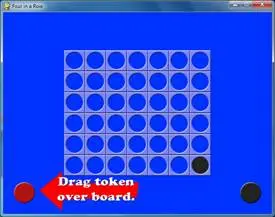
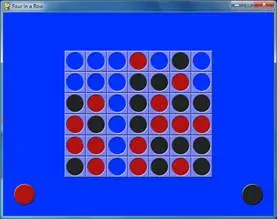
The game “Connect Four” has a 7 x 6 board where the players take turns dropping tokens from the top of the board. The tokens will fall from the top of each column and come to rest on the bottom of the board or on top of the topmost token in that column. A player wins when four of their tokens line up in a row either horizontally, vertically, or diagonally.
The AI for this game is pretty good. It simulates every possible move it can make, then simulates every possible move the human player can make in response to each of those moves, and then simulates every possible move it can make in response to that, and then simulates every possible move the human player could make in response to each of those moves! After all that thinking, the computer determines which move is most likely to lead to it winning.
So the computer is kind of tough to beat. I usually lose to it.
Since there are seven possible moves you can make on your turn (unless some columns are full), and seven possible moves the opponent could make, and seven moves in response to that, and seven moves in response to that, that means that on each turn the computer is considering 7 x 7 x 7 x 7 = 2,401 possible moves. You can make the computer consider the game even further by setting the DIFFICULTY constant to a higher number, but when I set to a value larger than 2, the computer takes a long time to calculate its turn.
You can also make the computer easier by setting DIFFICULTY to 1. Then the computer only considers each of its moves and the player’s possible responses to those moves. If you set the DIFFICULTY to 0, then the computer loses all intelligence and simply makes random moves.
This source code can be downloaded from http://invpy.com/fourinarow.py.
The image files that Flippy uses can be downloaded from http://invpy.com/fourinarowimages.zip.
1. # Four-In-A-Row (a Connect Four clone)
2. # By Al Sweigart [email protected]
3. # http://inventwithpython.com/pygame
4. # Released under a "Simplified BSD" license
5.
6. import random, copy, sys, pygame
7. from pygame.locals import *
8.
9. BOARDWIDTH = 7 # how many spaces wide the board is
10. BOARDHEIGHT = 6 # how many spaces tall the board is
11. assert BOARDWIDTH >= 4 and BOARDHEIGHT >= 4, 'Board must be at least 4x4.'
12.
13. DIFFICULTY = 2 # how many moves to look ahead. (>2 is usually too slow)
14.
15. SPACESIZE = 50 # size of the tokens and individual board spaces in pixels
16.
17. FPS = 30 # frames per second to update the screen
18. WINDOWWIDTH = 640 # width of the program's window, in pixels
19. WINDOWHEIGHT = 480 # height in pixels
20.
21. XMARGIN = int((WINDOWWIDTH - BOARDWIDTH * SPACESIZE) / 2)
22. YMARGIN = int((WINDOWHEIGHT - BOARDHEIGHT * SPACESIZE) / 2)
23.
24. BRIGHTBLUE = (0, 50, 255)
25. WHITE = (255, 255, 255)
26.
27. BGCOLOR = BRIGHTBLUE
28. TEXTCOLOR = WHITE
29.
30. RED = 'red'
31. BLACK = 'black'
32. EMPTY = None
33. HUMAN = 'human'
34. COMPUTER = 'computer'
35.
36.
37. def main():
38. global FPSCLOCK, DISPLAYSURF, REDPILERECT, BLACKPILERECT, REDTOKENIMG
39. global BLACKTOKENIMG, BOARDIMG, ARROWIMG, ARROWRECT, HUMANWINNERIMG
40. global COMPUTERWINNERIMG, WINNERRECT, TIEWINNERIMG
41.
42. pygame.init()
43. FPSCLOCK = pygame.time.Clock()
44. DISPLAYSURF = pygame.display.set_mode((WINDOWWIDTH, WINDOWHEIGHT))
45. pygame.display.set_caption('Four in a Row')
46.
47. REDPILERECT = pygame.Rect(int(SPACESIZE / 2), WINDOWHEIGHT - int(3 * SPACESIZE / 2), SPACESIZE, SPACESIZE)
48. BLACKPILERECT = pygame.Rect(WINDOWWIDTH - int(3 * SPACESIZE / 2), WINDOWHEIGHT - int(3 * SPACESIZE / 2), SPACESIZE, SPACESIZE)
49. REDTOKENIMG = pygame.image.load('4row_red.png')
50. REDTOKENIMG = pygame.transform.smoothscale(REDTOKENIMG, (SPACESIZE, SPACESIZE))
51. BLACKTOKENIMG = pygame.image.load('4row_black.png')
52. BLACKTOKENIMG = pygame.transform.smoothscale(BLACKTOKENIMG, (SPACESIZE, SPACESIZE))
53. BOARDIMG = pygame.image.load('4row_board.png')
54. BOARDIMG = pygame.transform.smoothscale(BOARDIMG, (SPACESIZE, SPACESIZE))
55.
56. HUMANWINNERIMG = pygame.image.load('4row_humanwinner.png')
57. COMPUTERWINNERIMG = pygame.image.load('4row_computerwinner.png')
58. TIEWINNERIMG = pygame.image.load('4row_tie.png')
59. WINNERRECT = HUMANWINNERIMG.get_rect()
60. WINNERRECT.center = (int(WINDOWWIDTH / 2), int(WINDOWHEIGHT / 2))
61.
62. ARROWIMG = pygame.image.load('4row_arrow.png')
63. ARROWRECT = ARROWIMG.get_rect()
64. ARROWRECT.left = REDPILERECT.right + 10
65. ARROWRECT.centery = REDPILERECT.centery
66.
67. isFirstGame = True
68.
69. while True:
70. runGame(isFirstGame)
71. isFirstGame = False
72.
73.
74. def runGame(isFirstGame):
75. if isFirstGame:
76. # Let the computer go first on the first game, so the player
77. # can see how the tokens are dragged from the token piles.
78. turn = COMPUTER
79. showHelp = True
80. else:
81. # Randomly choose who goes first.
82. if random.randint(0, 1) == 0:
83. turn = COMPUTER
84. else:
85. turn = HUMAN
86. showHelp = False
87.
88. # Set up a blank board data structure.
89. mainBoard = getNewBoard()
90.
91. while True: # main game loop
92. if turn == HUMAN:
93. # Human player's turn.
94. getHumanMove(mainBoard, showHelp)
95. if showHelp:
96. # turn off help arrow after the first move
97. showHelp = False
98. if isWinner(mainBoard, RED):
99. winnerImg = HUMANWINNERIMG
100. break
101. turn = COMPUTER # switch to other player's turn
102. else:
103. # Computer player's turn.
104. column = getComputerMove(mainBoard)
105. animateComputerMoving(mainBoard, column)
106. makeMove(mainBoard, BLACK, column)
107. if isWinner(mainBoard, BLACK):
108. winnerImg = COMPUTERWINNERIMG
109. break
110. turn = HUMAN # switch to other player's turn
111.
112. if isBoardFull(mainBoard):
113. # A completely filled board means it's a tie.
114. winnerImg = TIEWINNERIMG
115. break
116.
117. while True:
118. # Keep looping until player clicks the mouse or quits.
119. drawBoard(mainBoard)
120. DISPLAYSURF.blit(winnerImg, WINNERRECT)
121. pygame.display.update()
122. FPSCLOCK.tick()
123. for event in pygame.event.get(): # event handling loop
124. if event.type == QUIT or (event.type == KEYUP and event.key == K_ESCAPE):
125. pygame.quit()
126. sys.exit()
127. elif event.type == MOUSEBUTTONUP:
128. return
129.
130.
131. def makeMove(board, player, column):
132. lowest = getLowestEmptySpace(board, column)
133. if lowest != -1:
134. board[column][lowest] = player
135.
136.
137. def drawBoard(board, extraToken=None):
138. DISPLAYSURF.fill(BGCOLOR)
139.
140. # draw tokens
141. spaceRect = pygame.Rect(0, 0, SPACESIZE, SPACESIZE)
142. for x in range(BOARDWIDTH):
143. for y in range(BOARDHEIGHT):
144. spaceRect.topleft = (XMARGIN + (x * SPACESIZE), YMARGIN + (y * SPACESIZE))
145. if board[x][y] == RED:
146. DISPLAYSURF.blit(REDTOKENIMG, spaceRect)
147. elif board[x][y] == BLACK:
148. DISPLAYSURF.blit(BLACKTOKENIMG, spaceRect)
149.
150. # draw the extra token
151. if extraToken != None:
152. if extraToken['color'] == RED:
153. DISPLAYSURF.blit(REDTOKENIMG, (extraToken['x'], extraToken['y'], SPACESIZE, SPACESIZE))
154. elif extraToken['color'] == BLACK:
155. DISPLAYSURF.blit(BLACKTOKENIMG, (extraToken['x'], extraToken['y'], SPACESIZE, SPACESIZE))
156.
157. # draw board over the tokens
158. for x in range(BOARDWIDTH):
159. for y in range(BOARDHEIGHT):
160. spaceRect.topleft = (XMARGIN + (x * SPACESIZE), YMARGIN + (y * SPACESIZE))
161. DISPLAYSURF.blit(BOARDIMG, spaceRect)
162.
163. # draw the red and black tokens off to the side
164. DISPLAYSURF.blit(REDTOKENIMG, REDPILERECT) # red on the left
165. DISPLAYSURF.blit(BLACKTOKENIMG, BLACKPILERECT) # black on the right
166.
167.
168. def getNewBoard():
169. board = []
170. for x in range(BOARDWIDTH):
171. board.append([EMPTY] * BOARDHEIGHT)
172. return board
173.
174.
175. def getHumanMove(board, isFirstMove):
176. draggingToken = False
177. tokenx, tokeny = None, None
178. while True:
179. for event in pygame.event.get(): # event handling loop
180. if event.type == QUIT:
181. pygame.quit()
182. sys.exit()
183. elif event.type == MOUSEBUTTONDOWN and not draggingToken and REDPILERECT.collidepoint(event.pos):
184. # start of dragging on red token pile.
185. draggingToken = True
186. tokenx, tokeny = event.pos
187. elif event.type == MOUSEMOTION and draggingToken:
188. # update the position of the red token being dragged
189. tokenx, tokeny = event.pos
190. elif event.type == MOUSEBUTTONUP and draggingToken:
191. # let go of the token being dragged
192. if tokeny < YMARGIN and tokenx > XMARGIN and tokenx < WINDOWWIDTH - XMARGIN:
193. # let go at the top of the screen.
194. column = int((tokenx - XMARGIN) / SPACESIZE)
195. if isValidMove(board, column):
196. animateDroppingToken(board, column, RED)
197. board[column][getLowestEmptySpace(board, column)] = RED
198. drawBoard(board)
199. pygame.display.update()
200. return
201. tokenx, tokeny = None, None
202. draggingToken = False
203. if tokenx != None and tokeny != None:
204. drawBoard(board, {'x':tokenx - int(SPACESIZE / 2), 'y':tokeny - int(SPACESIZE / 2), 'color':RED})
205. else:
206. drawBoard(board)
207.
208. if isFirstMove:
209. # Show the help arrow for the player's first move.
210. DISPLAYSURF.blit(ARROWIMG, ARROWRECT)
211.
212. pygame.display.update()
213. FPSCLOCK.tick()
214.
215.
216. def animateDroppingToken(board, column, color):
217. x = XMARGIN + column * SPACESIZE
218. y = YMARGIN - SPACESIZE
219. dropSpeed = 1.0
220.
221. lowestEmptySpace = getLowestEmptySpace(board, column)
222.
223. while True:
224. y += int(dropSpeed)
225. dropSpeed += 0.5
226. if int((y - YMARGIN) / SPACESIZE) >= lowestEmptySpace:
227. return
228. drawBoard(board, {'x':x, 'y':y, 'color':color})
229. pygame.display.update()
230. FPSCLOCK.tick()
231.
232.
233. def animateComputerMoving(board, column):
234. x = BLACKPILERECT.left
235. y = BLACKPILERECT.top
236. speed = 1.0
237. # moving the black tile up
238. while y > (YMARGIN - SPACESIZE):
239. y -= int(speed)
240. speed += 0.5
241. drawBoard(board, {'x':x, 'y':y, 'color':BLACK})
242. pygame.display.update()
243. FPSCLOCK.tick()
244. # moving the black tile over
245. y = YMARGIN - SPACESIZE
246. speed = 1.0
247. while x > (XMARGIN + column * SPACESIZE):
248. x -= int(speed)
249. speed += 0.5
250. drawBoard(board, {'x':x, 'y':y, 'color':BLACK})
251. pygame.display.update()
252. FPSCLOCK.tick()
253. # dropping the black tile
254. animateDroppingToken(board, column, BLACK)
255.
256.
257. def getComputerMove(board):
258. potentialMoves = getPotentialMoves(board, BLACK, DIFFICULTY)
259. # get the best fitness from the potential moves
260. bestMoveFitness = -1
261. for i in range(BOARDWIDTH):
262. if potentialMoves[i] > bestMoveFitness and isValidMove(board, i):
263. bestMoveFitness = potentialMoves[i]
264. # find all potential moves that have this best fitness
265. bestMoves = []
266. for i in range(len(potentialMoves)):
267. if potentialMoves[i] == bestMoveFitness and isValidMove(board, i):
268. bestMoves.append(i)
269. return random.choice(bestMoves)
270.
271.
272. def getPotentialMoves(board, tile, lookAhead):
273. if lookAhead == 0 or isBoardFull(board):
274. return [0] * BOARDWIDTH
275.
276. if tile == RED:
277. enemyTile = BLACK
278. else:
279. enemyTile = RED
280.
281. # Figure out the best move to make.
282. potentialMoves = [0] * BOARDWIDTH
283. for firstMove in range(BOARDWIDTH):
284. dupeBoard = copy.deepcopy(board)
285. if not isValidMove(dupeBoard, firstMove):
286. continue
287. makeMove(dupeBoard, tile, firstMove)
288. if isWinner(dupeBoard, tile):
289. # a winning move automatically gets a perfect fitness
290. potentialMoves[firstMove] = 1
291. break # don't bother calculating other moves
292. else:
293. # do other player's counter moves and determine best one
294. if isBoardFull(dupeBoard):
295. potentialMoves[firstMove] = 0
296. else:
297. for counterMove in range(BOARDWIDTH):
298. dupeBoard2 = copy.deepcopy(dupeBoard)
299. if not isValidMove(dupeBoard2, counterMove):
300. continue
301. makeMove(dupeBoard2, enemyTile, counterMove)
302. if isWinner(dupeBoard2, enemyTile):
303. # a losing move automatically gets the worst fitness
304. potentialMoves[firstMove] = -1
305. break
306. else:
307. # do the recursive call to getPotentialMoves()
308. results = getPotentialMoves(dupeBoard2, tile, lookAhead - 1)
309. potentialMoves[firstMove] += (sum(results) / BOARDWIDTH) / BOARDWIDTH
310. return potentialMoves
311.
312.
313. def getLowestEmptySpace(board, column):
314. # Return the row number of the lowest empty row in the given column.
315. for y in range(BOARDHEIGHT-1, -1, -1):
316. if board[column][y] == EMPTY:
317. return y
318. return -1
319.
320.
321. def isValidMove(board, column):
322. # Returns True if there is an empty space in the given column.
323. # Otherwise returns False.
324. if column < 0 or column >= (BOARDWIDTH) or board[column][0] != EMPTY:
325. return False
326. return True
327.
328.
329. def isBoardFull(board):
330. # Returns True if there are no empty spaces anywhere on the board.
331. for x in range(BOARDWIDTH):
332. for y in range(BOARDHEIGHT):
333. if board[x][y] == EMPTY:
334. return False
335. return True
336.
337.
338. def isWinner(board, tile):
339. # check horizontal spaces
340. for x in range(BOARDWIDTH - 3):
341. for y in range(BOARDHEIGHT):
342. if board[x][y] == tile and board[x+1][y] == tile and board[x+2][y] == tile and board[x+3][y] == tile:
343. return True
344. # check vertical spaces
345. for x in range(BOARDWIDTH):
346. for y in range(BOARDHEIGHT - 3):
347. if board[x][y] == tile and board[x][y+1] == tile and board[x][y+2] == tile and board[x][y+3] == tile:
348. return True
349. # check / diagonal spaces
350. for x in range(BOARDWIDTH - 3):
351. for y in range(3, BOARDHEIGHT):
352. if board[x][y] == tile and board[x+1][y-1] == tile and board[x+2][y-2] == tile and board[x+3][y-3] == tile:
353. return True
354. # check \ diagonal spaces
355. for x in range(BOARDWIDTH - 3):
356. for y in range(BOARDHEIGHT - 3):
357. if board[x][y] == tile and board[x+1][y+1] == tile and board[x+2][y+2] == tile and board[x+3][y+3] == tile:
358. return True
359. return False
360.
361.
362. if __name__ == '__main__':
363. main()


“Bejeweled” is a game where gems fall to fill up a board. The player can swap any two adjacent gems to try to match three gems in a row (vertically or horizontally, but not diagonally). The matched gems then disappear, making way for new gems to fall from the top. Matching more than three gems, or causing a chain reaction of gem matches will result in more points. The player’s score slowly drops over time, so the player must constantly be making new matches. The game ends when no possible match can be made on the board.
This source code can be downloaded from http://invpy.com/gemgem.py.
The image files that Flippy uses can be downloaded from http://invpy.com/gemgemimages.zip.
1. # Gemgem (a Bejeweled clone)
2. # By Al Sweigart [email protected]
3. # http://inventwithpython.com/pygame
4. # Released under a "Simplified BSD" license
5.
6. """
7. This program has "gem data structures", which are basically dictionaries
8. with the following keys:
9. 'x' and 'y' - The location of the gem on the board. 0,0 is the top left.
10. There is also a ROWABOVEBOARD row that 'y' can be set to,
11. to indicate that it is above the board.
12. 'direction' - one of the four constant variables UP, DOWN, LEFT, RIGHT.
13. This is the direction the gem is moving.
14. 'imageNum' - The integer index into GEMIMAGES to denote which image
15. this gem uses.
16. """
17.
18. import random, time, pygame, sys, copy
19. from pygame.locals import *
20.
21. FPS = 30 # frames per second to update the screen
22. WINDOWWIDTH = 600 # width of the program's window, in pixels
23. WINDOWHEIGHT = 600 # height in pixels
24.
25. BOARDWIDTH = 8 # how many columns in the board
26. BOARDHEIGHT = 8 # how many rows in the board
27. GEMIMAGESIZE = 64 # width & height of each space in pixels
28.
29. # NUMGEMIMAGES is the number of gem types. You will need .png image
30. # files named gem0.png, gem1.png, etc. up to gem(N-1).png.
31. NUMGEMIMAGES = 7
32. assert NUMGEMIMAGES >= 5 # game needs at least 5 types of gems to work
33.
34. # NUMMATCHSOUNDS is the number of different sounds to choose from when
35. # a match is made. The .wav files are named match0.wav, match1.wav, etc.
36. NUMMATCHSOUNDS = 6
37.
38. MOVERATE = 25 # 1 to 100, larger num means faster animations
39. DEDUCTSPEED = 0.8 # reduces score by 1 point every DEDUCTSPEED seconds.
40.
41. # R G B
42. PURPLE = (255, 0, 255)
43. LIGHTBLUE = (170, 190, 255)
44. BLUE = ( 0, 0, 255)
45. RED = (255, 100, 100)
46. BLACK = ( 0, 0, 0)
47. BROWN = ( 85, 65, 0)
48. HIGHLIGHTCOLOR = PURPLE # color of the selected gem's border
49. BGCOLOR = LIGHTBLUE # background color on the screen
50. GRIDCOLOR = BLUE # color of the game board
51. GAMEOVERCOLOR = RED # color of the "Game over" text.
52. GAMEOVERBGCOLOR = BLACK # background color of the "Game over" text.
53. SCORECOLOR = BROWN # color of the text for the player's score
54.
55. # The amount of space to the sides of the board to the edge of the window
56. # is used several times, so calculate it once here and store in variables.
57. XMARGIN = int((WINDOWWIDTH - GEMIMAGESIZE * BOARDWIDTH) / 2)
58. YMARGIN = int((WINDOWHEIGHT - GEMIMAGESIZE * BOARDHEIGHT) / 2)
59.
60. # constants for direction values
61. UP = 'up'
62. DOWN = 'down'
63. LEFT = 'left'
64. RIGHT = 'right'
65.
66. EMPTY_SPACE = -1 # an arbitrary, nonpositive value
67. ROWABOVEBOARD = 'row above board' # an arbitrary, noninteger value
68.
69. def main():
70. global FPSCLOCK, DISPLAYSURF, GEMIMAGES, GAMESOUNDS, BASICFONT, BOARDRECTS
71.
72. # Initial set up.
73. pygame.init()
74. FPSCLOCK = pygame.time.Clock()
75. DISPLAYSURF = pygame.display.set_mode((WINDOWWIDTH, WINDOWHEIGHT))
76. pygame.display.set_caption('Gemgem')
77. BASICFONT = pygame.font.Font('freesansbold.ttf', 36)
78.
79. # Load the images
80. GEMIMAGES = []
81. for i in range(1, NUMGEMIMAGES+1):
82. gemImage = pygame.image.load('gem%s.png' % i)
83. if gemImage.get_size() != (GEMIMAGESIZE, GEMIMAGESIZE):
84. gemImage = pygame.transform.smoothscale(gemImage, (GEMIMAGESIZE, GEMIMAGESIZE))
85. GEMIMAGES.append(gemImage)
86.
87. # Load the sounds.
88. GAMESOUNDS = {}
89. GAMESOUNDS['bad swap'] = pygame.mixer.Sound('badswap.wav')
90. GAMESOUNDS['match'] = []
91. for i in range(NUMMATCHSOUNDS):
92. GAMESOUNDS['match'].append(pygame.mixer.Sound('match%s.wav' % i))
93.
94. # Create pygame.Rect objects for each board space to
95. # do board-coordinate-to-pixel-coordinate conversions.
96. BOARDRECTS = []
97. for x in range(BOARDWIDTH):
98. BOARDRECTS.append([])
99. for y in range(BOARDHEIGHT):
100. r = pygame.Rect((XMARGIN + (x * GEMIMAGESIZE),
101. YMARGIN + (y * GEMIMAGESIZE),
102. GEMIMAGESIZE,
103. GEMIMAGESIZE))
104. BOARDRECTS[x].append(r)
105.
106. while True:
107. runGame()
108.
109.
110. def runGame():
111. # Plays through a single game. When the game is over, this function returns.
112.
113. # initialize the board
114. gameBoard = getBlankBoard()
115. score = 0
116. fillBoardAndAnimate(gameBoard, [], score) # Drop the initial gems.
117.
118. # initialize variables for the start of a new game
119. firstSelectedGem = None
120. lastMouseDownX = None
121. lastMouseDownY = None
122. gameIsOver = False
123. lastScoreDeduction = time.time()
124. clickContinueTextSurf = None
125.
126. while True: # main game loop
127. clickedSpace = None
128. for event in pygame.event.get(): # event handling loop
129. if event.type == QUIT or (event.type == KEYUP and event.key == K_ESCAPE):
130. pygame.quit()
131. sys.exit()
132. elif event.type == KEYUP and event.key == K_BACKSPACE:
133. return # start a new game
134.
135. elif event.type == MOUSEBUTTONUP:
136. if gameIsOver:
137. return # after games ends, click to start a new game
138.
139. if event.pos == (lastMouseDownX, lastMouseDownY):
140. # This event is a mouse click, not the end of a mouse drag.
141. clickedSpace = checkForGemClick(event.pos)
142. else:
143. # this is the end of a mouse drag
144. firstSelectedGem = checkForGemClick((lastMouseDownX, lastMouseDownY))
145. clickedSpace = checkForGemClick(event.pos)
146. if not firstSelectedGem or not clickedSpace:
147. # if not part of a valid drag, deselect both
148. firstSelectedGem = None
149. clickedSpace = None
150. elif event.type == MOUSEBUTTONDOWN:
151. # this is the start of a mouse click or mouse drag
152. lastMouseDownX, lastMouseDownY = event.pos
153.
154. if clickedSpace and not firstSelectedGem:
155. # This was the first gem clicked on.
156. firstSelectedGem = clickedSpace
157. elif clickedSpace and firstSelectedGem:
158. # Two gems have been clicked on and selected. Swap the gems.
159. firstSwappingGem, secondSwappingGem = getSwappingGems(gameBoard, firstSelectedGem, clickedSpace)
160. if firstSwappingGem == None and secondSwappingGem == None:
161. # If both are None, then the gems were not adjacent
162. firstSelectedGem = None # deselect the first gem
163. continue
164.
165. # Show the swap animation on the screen.
166. boardCopy = getBoardCopyMinusGems(gameBoard, (firstSwappingGem, secondSwappingGem))
167. animateMovingGems(boardCopy, [firstSwappingGem, secondSwappingGem], [], score)
168.
169. # Swap the gems in the board data structure.
170. gameBoard[firstSwappingGem['x']][firstSwappingGem['y']] = secondSwappingGem['imageNum']
171. gameBoard[secondSwappingGem['x']][secondSwappingGem['y']] = firstSwappingGem['imageNum']
172.
173. # See if this is a matching move.
174. matchedGems = findMatchingGems(gameBoard)
175. if matchedGems == []:
176. # Was not a matching move; swap the gems back
177. GAMESOUNDS['bad swap'].play()
178. animateMovingGems(boardCopy, [firstSwappingGem, secondSwappingGem], [], score)
179. gameBoard[firstSwappingGem['x']][firstSwappingGem['y']] = firstSwappingGem['imageNum']
180. gameBoard[secondSwappingGem['x']][secondSwappingGem['y']] = secondSwappingGem['imageNum']
181. else:
182. # This was a matching move.
183. scoreAdd = 0
184. while matchedGems != []:
185. # Remove matched gems, then pull down the board.
186.
187. # points is a list of dicts that tells fillBoardAndAnimate()
188. # where on the screen to display text to show how many
189. # points the player got. points is a list because if
190. # the player gets multiple matches, then multiple points text should appear.
191. points = []
192. for gemSet in matchedGems:
193. scoreAdd += (10 + (len(gemSet) - 3) * 10)
194. for gem in gemSet:
195. gameBoard[gem[0]][gem[1]] = EMPTY_SPACE
196. points.append({'points': scoreAdd,
197. 'x': gem[0] * GEMIMAGESIZE + XMARGIN,
198. 'y': gem[1] * GEMIMAGESIZE + YMARGIN})
199. random.choice(GAMESOUNDS['match']).play()
200. score += scoreAdd
201.
202. # Drop the new gems.
203. fillBoardAndAnimate(gameBoard, points, score)
204.
205. # Check if there are any new matches.
206. matchedGems = findMatchingGems(gameBoard)
207. firstSelectedGem = None
208.
209. if not canMakeMove(gameBoard):
210. gameIsOver = True
211.
212. # Draw the board.
213. DISPLAYSURF.fill(BGCOLOR)
214. drawBoard(gameBoard)
215. if firstSelectedGem != None:
216. highlightSpace(firstSelectedGem['x'], firstSelectedGem['y'])
217. if gameIsOver:
218. if clickContinueTextSurf == None:
219. # Only render the text once. In future iterations, just
220. # use the Surface object already in clickContinueTextSurf
221. clickContinueTextSurf = BASICFONT.render('Final Score: %s (Click to continue)' % (score), 1, GAMEOVERCOLOR, GAMEOVERBGCOLOR)
222. clickContinueTextRect = clickContinueTextSurf.get_rect()
223. clickContinueTextRect.center = int(WINDOWWIDTH / 2), int(WINDOWHEIGHT / 2)
224. DISPLAYSURF.blit(clickContinueTextSurf, clickContinueTextRect)
225. elif score > 0 and time.time() - lastScoreDeduction > DEDUCTSPEED:
226. # score drops over time
227. score -= 1
228. lastScoreDeduction = time.time()
229. drawScore(score)
230. pygame.display.update()
231. FPSCLOCK.tick(FPS)
232.
233.
234. def getSwappingGems(board, firstXY, secondXY):
235. # If the gems at the (X, Y) coordinates of the two gems are adjacent,
236. # then their 'direction' keys are set to the appropriate direction
237. # value to be swapped with each other.
238. # Otherwise, (None, None) is returned.
239. firstGem = {'imageNum': board[firstXY['x']][firstXY['y']],
240. 'x': firstXY['x'],
241. 'y': firstXY['y']}
242. secondGem = {'imageNum': board[secondXY['x']][secondXY['y']],
243. 'x': secondXY['x'],
244. 'y': secondXY['y']}
245. highlightedGem = None
246. if firstGem['x'] == secondGem['x'] + 1 and firstGem['y'] == secondGem['y']:
247. firstGem['direction'] = LEFT
248. secondGem['direction'] = RIGHT
249. elif firstGem['x'] == secondGem['x'] - 1 and firstGem['y'] == secondGem['y']:
250. firstGem['direction'] = RIGHT
251. secondGem['direction'] = LEFT
252. elif firstGem['y'] == secondGem['y'] + 1 and firstGem['x'] == secondGem['x']:
253. firstGem['direction'] = UP
254. secondGem['direction'] = DOWN
255. elif firstGem['y'] == secondGem['y'] - 1 and firstGem['x'] == secondGem['x']:
256. firstGem['direction'] = DOWN
257. secondGem['direction'] = UP
258. else:
259. # These gems are not adjacent and can't be swapped.
260. return None, None
261. return firstGem, secondGem
262.
263.
264. def getBlankBoard():
265. # Create and return a blank board data structure.
266. board = []
267. for x in range(BOARDWIDTH):
268. board.append([EMPTY_SPACE] * BOARDHEIGHT)
269. return board
270.
271.
272. def canMakeMove(board):
273. # Return True if the board is in a state where a matching
274. # move can be made on it. Otherwise return False.
275.
276. # The patterns in oneOffPatterns represent gems that are configured
277. # in a way where it only takes one move to make a triplet.
278. oneOffPatterns = (((0,1), (1,0), (2,0)),
279. ((0,1), (1,1), (2,0)),
280. ((0,0), (1,1), (2,0)),
281. ((0,1), (1,0), (2,1)),
282. ((0,0), (1,0), (2,1)),
283. ((0,0), (1,1), (2,1)),
284. ((0,0), (0,2), (0,3)),
285. ((0,0), (0,1), (0,3)))
286.
287. # The x and y variables iterate over each space on the board.
288. # If we use + to represent the currently iterated space on the
289. # board, then this pattern: ((0,1), (1,0), (2,0))refers to identical
290. # gems being set up like this:
291. #
292. # +A
293. # B
294. # C
295. #
296. # That is, gem A is offset from the + by (0,1), gem B is offset
297. # by (1,0), and gem C is offset by (2,0). In this case, gem A can
298. # be swapped to the left to form a vertical three-in-a-row triplet.
299. #
300. # There are eight possible ways for the gems to be one move
301. # away from forming a triple, hence oneOffPattern has 8 patterns.
302.
303. for x in range(BOARDWIDTH):
304. for y in range(BOARDHEIGHT):
305. for pat in oneOffPatterns:
306. # check each possible pattern of "match in next move" to
307. # see if a possible move can be made.
308. if (getGemAt(board, x+pat[0][0], y+pat[0][1]) == \
309. getGemAt(board, x+pat[1][0], y+pat[1][1]) == \
310. getGemAt(board, x+pat[2][0], y+pat[2][1]) != None) or \
311. (getGemAt(board, x+pat[0][1], y+pat[0][0]) == \
312. getGemAt(board, x+pat[1][1], y+pat[1][0]) == \
313. getGemAt(board, x+pat[2][1], y+pat[2][0]) != None):
314. return True # return True the first time you find a pattern
315. return False
316.
317.
318. def drawMovingGem(gem, progress):
319. # Draw a gem sliding in the direction that its 'direction' key
320. # indicates. The progress parameter is a number from 0 (just
321. # starting) to 100 (slide complete).
322. movex = 0
323. movey = 0
324. progress *= 0.01
325.
326. if gem['direction'] == UP:
327. movey = -int(progress * GEMIMAGESIZE)
328. elif gem['direction'] == DOWN:
329. movey = int(progress * GEMIMAGESIZE)
330. elif gem['direction'] == RIGHT:
331. movex = int(progress * GEMIMAGESIZE)
332. elif gem['direction'] == LEFT:
333. movex = -int(progress * GEMIMAGESIZE)
334.
335. basex = gem['x']
336. basey = gem['y']
337. if basey == ROWABOVEBOARD:
338. basey = -1
339.
340. pixelx = XMARGIN + (basex * GEMIMAGESIZE)
341. pixely = YMARGIN + (basey * GEMIMAGESIZE)
342. r = pygame.Rect( (pixelx + movex, pixely + movey, GEMIMAGESIZE, GEMIMAGESIZE) )
343. DISPLAYSURF.blit(GEMIMAGES[gem['imageNum']], r)
344.
345.
346. def pullDownAllGems(board):
347. # pulls down gems on the board to the bottom to fill in any gaps
348. for x in range(BOARDWIDTH):
349. gemsInColumn = []
350. for y in range(BOARDHEIGHT):
351. if board[x][y] != EMPTY_SPACE:
352. gemsInColumn.append(board[x][y])
353. board[x] = ([EMPTY_SPACE] * (BOARDHEIGHT - len(gemsInColumn))) + gemsInColumn
354.
355.
356. def getGemAt(board, x, y):
357. if x < 0 or y < 0 or x >= BOARDWIDTH or y >= BOARDHEIGHT:
358. return None
359. else:
360. return board[x][y]
361.
362.
363. def getDropSlots(board):
364. # Creates a "drop slot" for each column and fills the slot with a
365. # number of gems that that column is lacking. This function assumes
366. # that the gems have been gravity dropped already.
367. boardCopy = copy.deepcopy(board)
368. pullDownAllGems(boardCopy)
369.
370. dropSlots = []
371. for i in range(BOARDWIDTH):
372. dropSlots.append([])
373.
374. # count the number of empty spaces in each column on the board
375. for x in range(BOARDWIDTH):
376. for y in range(BOARDHEIGHT-1, -1, -1): # start from bottom, going up
377. if boardCopy[x][y] == EMPTY_SPACE:
378. possibleGems = list(range(len(GEMIMAGES)))
379. for offsetX, offsetY in ((0, -1), (1, 0), (0, 1), (-1, 0)):
380. # Narrow down the possible gems we should put in the
381. # blank space so we don't end up putting an two of
382. # the same gems next to each other when they drop.
383. neighborGem = getGemAt(boardCopy, x + offsetX, y + offsetY)
384. if neighborGem != None and neighborGem in possibleGems:
385. possibleGems.remove(neighborGem)
386.
387. newGem = random.choice(possibleGems)
388. boardCopy[x][y] = newGem
389. dropSlots[x].append(newGem)
390. return dropSlots
391.
392.
393. def findMatchingGems(board):
394. gemsToRemove = [] # a list of lists of gems in matching triplets that should be removed
395. boardCopy = copy.deepcopy(board)
396.
397. # loop through each space, checking for 3 adjacent identical gems
398. for x in range(BOARDWIDTH):
399. for y in range(BOARDHEIGHT):
400. # look for horizontal matches
401. if getGemAt(boardCopy, x, y) == getGemAt(boardCopy, x + 1, y) == getGemAt(boardCopy, x + 2, y) and getGemAt(boardCopy, x, y) != EMPTY_SPACE:
402. targetGem = boardCopy[x][y]
403. offset = 0
404. removeSet = []
405. while getGemAt(boardCopy, x + offset, y) == targetGem:
406. # keep checking, in case there's more than 3 gems in a row
407. removeSet.append((x + offset, y))
408. boardCopy[x + offset][y] = EMPTY_SPACE
409. offset += 1
410. gemsToRemove.append(removeSet)
411.
412. # look for vertical matches
413. if getGemAt(boardCopy, x, y) == getGemAt(boardCopy, x, y + 1) == getGemAt(boardCopy, x, y + 2) and getGemAt(boardCopy, x, y) != EMPTY_SPACE:
414. targetGem = boardCopy[x][y]
415. offset = 0
416. removeSet = []
417. while getGemAt(boardCopy, x, y + offset) == targetGem:
418. # keep checking if there's more than 3 gems in a row
419. removeSet.append((x, y + offset))
420. boardCopy[x][y + offset] = EMPTY_SPACE
421. offset += 1
422. gemsToRemove.append(removeSet)
423.
424. return gemsToRemove
425.
426.
427. def highlightSpace(x, y):
428. pygame.draw.rect(DISPLAYSURF, HIGHLIGHTCOLOR, BOARDRECTS[x][y], 4)
429.
430.
431. def getDroppingGems(board):
432. # Find all the gems that have an empty space below them
433. boardCopy = copy.deepcopy(board)
434. droppingGems = []
435. for x in range(BOARDWIDTH):
436. for y in range(BOARDHEIGHT - 2, -1, -1):
437. if boardCopy[x][y + 1] == EMPTY_SPACE and boardCopy[x][y] != EMPTY_SPACE:
438. # This space drops if not empty but the space below it is
439. droppingGems.append( {'imageNum': boardCopy[x][y], 'x': x, 'y': y, 'direction': DOWN} )
440. boardCopy[x][y] = EMPTY_SPACE
441. return droppingGems
442.
443.
444. def animateMovingGems(board, gems, pointsText, score):
445. # pointsText is a dictionary with keys 'x', 'y', and 'points'
446. progress = 0 # progress at 0 represents beginning, 100 means finished.
447. while progress < 100: # animation loop
448. DISPLAYSURF.fill(BGCOLOR)
449. drawBoard(board)
450. for gem in gems: # Draw each gem.
451. drawMovingGem(gem, progress)
452. drawScore(score)
453. for pointText in pointsText:
454. pointsSurf = BASICFONT.render(str(pointText['points']), 1, SCORECOLOR)
455. pointsRect = pointsSurf.get_rect()
456. pointsRect.center = (pointText['x'], pointText['y'])
457. DISPLAYSURF.blit(pointsSurf, pointsRect)
458.
459. pygame.display.update()
460. FPSCLOCK.tick(FPS)
461. progress += MOVERATE # progress the animation a little bit more for the next frame
462.
463.
464. def moveGems(board, movingGems):
465. # movingGems is a list of dicts with keys x, y, direction, imageNum
466. for gem in movingGems:
467. if gem['y'] != ROWABOVEBOARD:
468. board[gem['x']][gem['y']] = EMPTY_SPACE
469. movex = 0
470. movey = 0
471. if gem['direction'] == LEFT:
472. movex = -1
473. elif gem['direction'] == RIGHT:
474. movex = 1
475. elif gem['direction'] == DOWN:
476. movey = 1
477. elif gem['direction'] == UP:
478. movey = -1
479. board[gem['x'] + movex][gem['y'] + movey] = gem['imageNum']
480. else:
481. # gem is located above the board (where new gems come from)
482. board[gem['x']][0] = gem['imageNum'] # move to top row
483.
484.
485. def fillBoardAndAnimate(board, points, score):
486. dropSlots = getDropSlots(board)
487. while dropSlots != [[]] * BOARDWIDTH:
488. # do the dropping animation as long as there are more gems to drop
489. movingGems = getDroppingGems(board)
490. for x in range(len(dropSlots)):
491. if len(dropSlots[x]) != 0:
492. # cause the lowest gem in each slot to begin moving in the DOWN direction
493. movingGems.append({'imageNum': dropSlots[x][0], 'x': x, 'y': ROWABOVEBOARD, 'direction': DOWN})
494.
495. boardCopy = getBoardCopyMinusGems(board, movingGems)
496. animateMovingGems(boardCopy, movingGems, points, score)
497. moveGems(board, movingGems)
498.
499. # Make the next row of gems from the drop slots
500. # the lowest by deleting the previous lowest gems.
501. for x in range(len(dropSlots)):
502. if len(dropSlots[x]) == 0:
503. continue
504. board[x][0] = dropSlots[x][0]
505. del dropSlots[x][0]
506.
507.
508. def checkForGemClick(pos):
509. # See if the mouse click was on the board
510. for x in range(BOARDWIDTH):
511. for y in range(BOARDHEIGHT):
512. if BOARDRECTS[x][y].collidepoint(pos[0], pos[1]):
513. return {'x': x, 'y': y}
514. return None # Click was not on the board.
515.
516.
517. def drawBoard(board):
518. for x in range(BOARDWIDTH):
519. for y in range(BOARDHEIGHT):
520. pygame.draw.rect(DISPLAYSURF, GRIDCOLOR, BOARDRECTS[x][y], 1)
521. gemToDraw = board[x][y]
522. if gemToDraw != EMPTY_SPACE:
523. DISPLAYSURF.blit(GEMIMAGES[gemToDraw], BOARDRECTS[x][y])
524.
525.
526. def getBoardCopyMinusGems(board, gems):
527. # Creates and returns a copy of the passed board data structure,
528. # with the gems in the "gems" list removed from it.
529. #
530. # Gems is a list of dicts, with keys x, y, direction, imageNum
531.
532. boardCopy = copy.deepcopy(board)
533.
534. # Remove some of the gems from this board data structure copy.
535. for gem in gems:
536. if gem['y'] != ROWABOVEBOARD:
537. boardCopy[gem['x']][gem['y']] = EMPTY_SPACE
538. return boardCopy
539.
540.
541. def drawScore(score):
542. scoreImg = BASICFONT.render(str(score), 1, SCORECOLOR)
543. scoreRect = scoreImg.get_rect()
544. scoreRect.bottomleft = (10, WINDOWHEIGHT - 6)
545. DISPLAYSURF.blit(scoreImg, scoreRect)
546.
547.
548. if __name__ == '__main__':
549. main()
I hope these game programs have given you your own ideas about what games you’d like to make and how you can write the code for them. Even if you don’t have any ideas of your own, it’s great practice to try to program clones of other games you’ve played.
Here are several websites that can teach you more about programming Python:
· http://pygame.org – The official Pygame website has the source code to hundreds of games that people have written that make use of the Pygame library. You can learn a lot by downloading and reading other people’s source code.
· http://python.org/doc/ - More Python tutorials and the documentation of all the Python modules and functions.
· http://pygame.org/docs/ - Complete documentation on the modules and functions for Pygame
· http://reddit.com/r/learnpython and http://reddit.com/r/learnprogramming have several users that could help you with finding resources to learn programming.
· http://inventwithpython.com/pygame - This book's website, which includes all the source code for these programs and additional information. This site also has the image and sound files used in the Pygame programs.
· http://inventwithpython.com - The website for the book “Invent Your Own Computer Games with Python”, which covers basic Python programming.
· http://invpy.com/wiki - A wiki that covers individual Python programming concepts that you can look up if you need to learn about something specific.
· http://invpy.com/traces - A web application that helps you trace through the execution of the programs in this book, step by step.
· http://invpy.com/videos - Videos that accompany the programs in this book.
· http://gamedevlessons.com - A helpful website about how to design and program video games.
· [email protected] - My email address. Feel free to email me your questions about this book or about Python programming.
Or you can find out more about Python by searching the World Wide Web. Go to the search website http://google.com and search for “Python programming” or “Python tutorials” to find web sites that can teach you more about Python programming.
Now get going and invent your own games. And good luck!