Automate the Boring Stuff Workbook
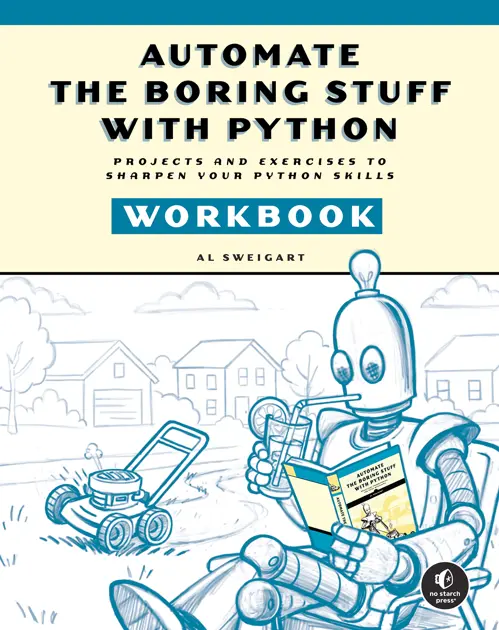
Buy from Publisher (Free ebook!)
Amazon | Barnes and Noble | Bookshop.org | Powell's | Kobo | Thriftbooks | Goodreads
You've seen what Python can do. Now go deeper.
This workbook transforms Al Sweigart’s best-selling guide from a reading experience into a coding experience. Following Automate the Boring Stuff with Python chapter by chapter, this workbook will help you turn concepts into muscle memory through carefully designed exercises, projects, and real Python scripts.
Every concept from Automate is reinforced through carefully sequenced questions, exercises, and projects that help you think like a programmer and prove to yourself that you really get it.
At the end of each chapter, you’ll tackle miniprojects that bring everything together. Whether you’re renaming files, scraping websites, converting text to speech, modifying spreadsheets, or sending emails, you’ll build scripts that do real work. Fun projects like image generators and word games are in the mix too, not just boring stuff.
Every question and project come with a solution at the back of the book, so you’re never stuck.
Inside, you’ll find:
- Fill-in-the-blank and short-answer questions that reinforce key concepts
- Targeted exercises to build fluency with variables, loops, functions, regular expressions, and more
- Real Python scripts to run, tweak, and debug
- Projects that automate common tasks like organizing files, backing up data, and scheduling programs
- Full working code for every project so you can check your work and learn by example
With over 500,000 copies sold worldwide, Automate the Boring Stuff with Python has become the go-to guide for learning Python. This workbook gives you the structure, feedback, and smart reinforcement to go from reading code to writing it with confidence.
Read the Book Online
- Front Matter
- Introduction
- Chapter 1: Python Basics
- Chapter 2: if-else and Flow Control
- Chapter 3: Loops
- Chapter 4: Functions
- Chapter 5: Debugging
- Chapter 6: Lists
- Chapter 7: Dictionaries and Structuring Data
- Chapter 8: Strings and Text Editing
- Chapter 9: Text Pattern Matching with Regular Expressions
- Chapter 10: Reading and Writing Files
- Chapter 11: Organizing Files
- Chapter 12: Designing and Deploying Command Line Programs
- Chapter 13: Web Scraping
- Chapter 14: Excel Spreadsheets
- Chapter 15: Google Sheets
- Chapter 16: SQLite Databases
- Chapter 17: PDF and Word Documents
- Chapter 18: CSV, JSON, and XML Files
- Chapter 19: Keeping Time, Scheduling Tasks, and Launching Programs
- Chapter 20: Sending Email, Texts, and Push Notifications
- Chapter 21: Making Graphs and Manipulating Images
- Chapter 22: Recognizing Text in Images
- Chapter 23: Controlling the Keyboard and Mouse
- Chapter 24: Text-to-Speech and Speech Recognition Engines
- Answers
Online Flashcards
I used my TSOFA flashcard app to create the book as a series of flashcards for each chapter:
- Flashcards 1: Python Basics
- Flashcards 2: if-else and Flow Control
- Flashcards 3: Loops
- Flashcards 4: Functions
- Flashcards 5: Debugging
- Flashcards 6: Lists
- Flashcards 7: Dictionaries and Structuring Data
- Flashcards 8: Strings and Text Editing
- Flashcards 9: Text Pattern Matching with Regular Expressions
- Flashcards 10: Reading and Writing Files
- Flashcards 11: Organizing Files
- Flashcards 12: Designing and Deploying Command Line Programs
- Flashcards 13: Web Scraping
- Flashcards 14: Excel Spreadsheets
- Flashcards 15: Google Sheets
- Flashcards 16: SQLite Databases
- Flashcards 17: PDF and Word Documents
- Flashcards 18: CSV, JSON, and XML Files
- Flashcards 19: Keeping Time, Scheduling Tasks, and Launching Programs
- Flashcards 20: Sending Email, Texts, and Push Notifications
- Flashcards 21: Making Graphs and Manipulating Images
- Flashcards 22: Recognizing Text in Images
- Flashcards 23: Controlling the Keyboard and Mouse
- Flashcards 24: Text-to-Speech and Speech Recognition Engines