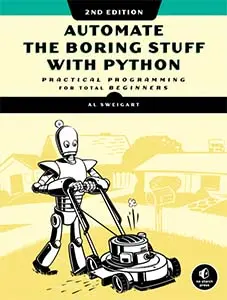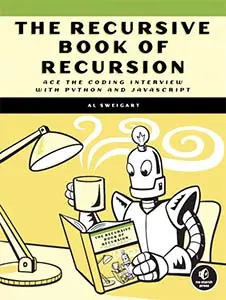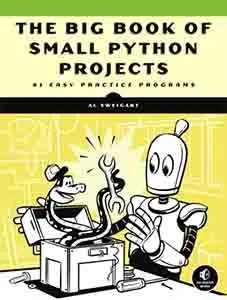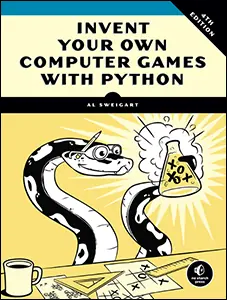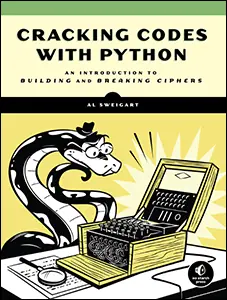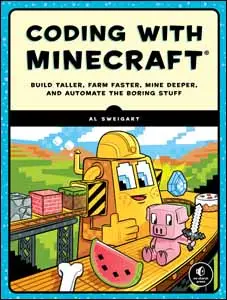Making a Text Adventure Game with the cmd and textwrap Python Modules
Thu 11 December 2014 Al Sweigart
Text adventures are an old game genre where the entire world is textually described as a series of rooms. Play involves entering simple text commands such as "move north" or "eat pie". Each room in the game world has its own text description, items on the ground, and exits to adjacent rooms. "Room" is a general name for a single area in the game world: a room can be a large open canyon or the inside of a wardrobe. Multi-user text adventures, called MUDs or Multi-User Dungeons, were the precursor to modern MMORPGs. You can still play MUDs today by finding them on The Mud Connector.
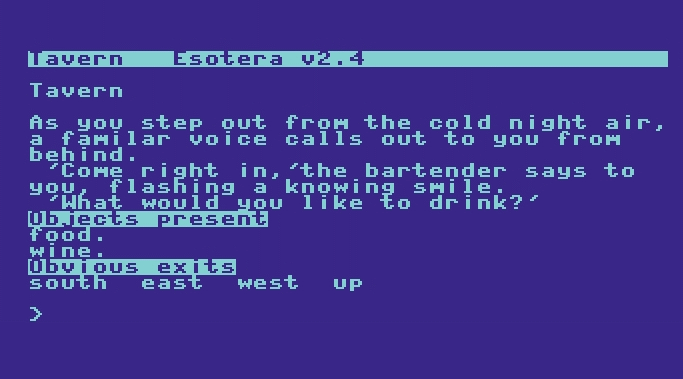
Text adventures are easyto make because they don't require graphics. This tutorial uses two Python modules, cmd and textwrap and makes minimal use of object-oriented programming, but you don't have to know OOP concepts to follow. (But in general, text adventures would do very well with an object-oriented approach.) This tutorial is for beginner Python 3 programmers.
The code for Text Adventure Demo is available on GitHub.
The cmd module provides a generic command-line interface that has several useful features:
- Tab-completion - Type a partial command and press tab, and the game can guess the rest of the command.
- History browsing - Press the up arrow key to bring up the previously entered commands.
- Automatic help - A help system for commands is automatically generated for your commands.
The Python Debugger (tutorial here) in the pdb module makes use of the cmd module for its command line interface.
To get tab-completion to work on Windows, download and install this module: https://pypi.python.org/pypi/pyreadline/2.0 (On Windows with Python 3, open a command window and type cd c:\Python34\Scripts and then pip install pyreadline.
Our program will be about turn-based, single-player, and about 800 lines long. You can download the complete version from here: Download textadventuredemo.py or look at the GitHub page.
Demo of Game Play
Here's what our text adventure game will look like. It won't have combat, but will have a small town that you can navigate while picking up and looking at different things. Money isn't implemented, but shops to buy and sell at are.
Text Adventure Demo!
====================(Type "help" for commands.)
Town Square
===========
The town square is a large open space with a fountain in the center. Streets
lead in all directions.A welcome sign stands here.
A bubbling fountain of green water.North: North Y Street
South: South Y Street
East: East X Street
West: West X Street> look sign
The welcome sign reads, "Welcome to this text adventure demo. You can type
"help" for a list of commands to use. Be sure to check out Al's cool programming
books at http://inventwithpython.com"> look fountain
The water in the fountain is a bright green color. Is that... gatorade?> north
You move to the north.
North Y Street
==============
The northern end of Y Street has really gone down hill. Pot holes are everywhere, as are stray cats, rats, and wombats.A sign stands here, not bolted to the ground.
South: Town Square
East: Bakery
West: Thief Guild> look sign
The sign reads, "Do Not Take This Sign"> take sign
You take a sign.> inventory
Inventory:
Do Not Take Sign Sign
Donut
Sword
README Note> look readme
The README note reads, "Welcome to the text adventure demo. Be sure to check out the source code to see how this game is put together."> eat donut
You eat a donut> eat readme
You eat a README note> eat sword
You cannot eat that.> inventory
Inventory:
Sword
Do Not Take Sign Sign> e
You move to the east.
Bakery
======
The delightful smell of meat pies fills the air, making you hungry. The baker flashes a grin, as he slides a box marked "Not Human Organs" under a table with his foot.A "Shopping HOWTO" note rests on the ground.
South: East X Street
West: North Y Street> list
For sale:
- Meat Pie
- Donut
- Bagel> buy pie
You have purchased a meat pie> buy pie
You have purchased a meat pie> buy pie
You have purchased a meat pie> inventory
Inventory:
Meat Pie (3)
Sword
Do Not Take Sign Sign> quit
Thanks for playing!
The "Choose Your Own Adventure" Mistake
Beginners tend to write code that looks like a "Choose Your Own Adventure" book: the execution starts at the beginning of the program, then it jumps to another part of the code (just like the reader would turn to some page at a branching point in the book). I have an example of this type of program in my dragon2.py game. This works, but the program becomes unwieldy as it gets larger.
You won't have a townSquare() function that displays the Town Square text when called like so:
def townSquare():
print('The town square is a large open space with a fountain in the center. Streets lead in all directions.')
print()
if TOWN_SQUARE_HAS_SIGN == True:
print('A welcome sign stands here.')
if TOWN_SQUARE_HAS_FOUNTAIN == True:
print(getFountainDescription())
print()
print('North: North Y Street')
print('South: South Y Street')
print('East: East X Street')
print('West: West X Street')
A better way to program a game is a more data structure-centric approach. This sounds very abstract. Here's an example of the data structure you'll have for locations in your game:
worldRooms = {
'Town Square': {
DESC: 'The town square is a large open space with a fountain in the center. Streets lead in all directions.',
NORTH: 'North Y Street',
EAST: 'East X Street',
SOUTH: 'South Y Street',
WEST: 'West X Street',
GROUND: ['Welcome Sign', 'Fountain']},
'North Y Street': {
DESC: 'The northern end of Y Street has really gone down hill. Pot holes are everywhere, as are stray cats, rats, and wombats.',
WEST: 'Thief Guild',
EAST: 'Bakery',
SOUTH: 'Town Square',
GROUND: ['Do Not Take Sign Sign']},
...
You can see that the general structure of the worldRooms dictionary is:
worldRooms = {
'Room Name': {
DESC: 'Description of room.',
NORTH: 'Name of room to the north.',
GROUND: ['Name of an item on the ground in this room', 'Another item name']
},
...
}
And here's a data structure to hold the different types of items in the game:
worldItems = {
'Welcome Sign': {
GROUNDDESC: 'A welcome sign stands here.',
SHORTDESC: 'a welcome sign',
LONGDESC: 'The welcome sign reads, "Welcome to this text adventure demo. You can type "help" for a list of commands to use. Be sure to check out Al\'s cool programming books at http://inventwithpython.com"',
TAKEABLE: False,
DESCWORDS: ['welcome', 'sign']},
'Fountain': {
GROUNDDESC: 'A bubbling fountain of green water.',
SHORTDESC: 'a fountain',
LONGDESC: 'The water in the fountain is a bright green color. Is that... gatorade?',
TAKEABLE: False,
DESCWORDS: ['fountain']},
...
You can see that the general structure of the worldRooms dictionary is:
worldItems = {
'Item Name': {
GROUNDDESC: 'How this item is described when on the ground.',
SHORTDESC: 'A short description of this item.',
LONGDESC: 'A long description of this item, used when the player looks at it.',
TAKEABLE: True, # whether this item can be taken and put in your inventory
DESCWORDS: ['a word the player can use to refer to this item', 'another word']
},
...
}
By putting the rooms and items into data structures, now you can write a single displayLocation() function that can display any room in the game because it works off of the values in the worldRooms data structure. You can write code that deals with rooms and items generically. Writing a big game world will be much faster, just like how interchangeable parts speed up manufacturing and factories.
A map of the full world looks something like this:
+---------+ +---------+
| Thief O | Bakery |
| Guild | | |
+------++------O--+ +----O----+
| Used |
|Anvils| Town Square +--------+
| O |Obs Deck|
+------++----O----+ +----O----/ /
| Black- O | Wizard / /
| smith | | Tower /
+---------+ +---------+
(Data structures like these are normally put into classes in objet-oriented programming. To keep this text adventure demo simple, I'm using dictionaries and lists.)
Constant Variables and Global Variables
Start from scratch with a blank textadventuredemo.py file. Add a #! python3 shebang line, some comments describing the program, and the worldRooms and worldItems data structures. Since this is mostly text and not code, you might want to just copy and paste the code from the snippet on GitHub.
The keys in the above data structures are constant variables:
DESC = 'desc'
NORTH = 'north'
SOUTH = 'south'
EAST = 'east'
WEST = 'west'
UP = 'up'
DOWN = 'down'
GROUND = 'ground'
SHOP = 'shop'
GROUNDDESC = 'grounddesc'
SHORTDESC = 'shortdesc'
LONGDESC = 'longdesc'
TAKEABLE = 'takeable'
EDIBLE = 'edible'
DESCWORDS = 'descwords'
The reason that constant variables are used instead of typing the string directly is to minimize the chance of errors. If you mistype the string 'desc' as 'dsec', Python will not immediately complain because since 'dsec' is a valid string. Later there will be a KeyError when you try to use 'dsec' as a key, but this is a vague error message that could have many causes.
But if you are using constant variables instead, mistyping DESC as DSEC will immediately crash the program with a NameError exception since DSEC isn't a variable name. The sooner your program crashes, the easier it is to find the crash-causing bug. If your program silently continued to work, it will take longer to trace the original bug.
There is also the SCREEN_WIDTH constant, which will be used by the textwrap module to determine how wide the program should assume the screen is:
SCREEN_WIDTH = 80
Th SCREEN_WIDTH constant will be explained in the next section.
The location and inventory global variables will keep track of the player's position and inventory. The showFullExits variable tracks whether to show full or brief versions of the current room's exits (this is explained later in the displayLocation() function). Add the following code to your program:
location = 'Town Square' # start in town square
inventory = ['README Note', 'Sword', 'Donut'] # start with blank inventory
showFullExits = True
(Normally your programs should avoid using global variables, but they're used here to keep the text adventure demo code simple.)
Also, import the following modules into you program:
import cmd, sys, textwrap
The textwrap Module
The textwrap module can intelligently break up a string into multiple lines of a given width. You might think this is easily done with code such as the following, which breaks the desc string up into lines 80 characters wide:
desc = 'The town square is a large open space with a fountain in the center. Streets lead in all directions.'
for i in range(0, len(desc), 80):
print(desc[i:i + 80])
But this can cut off a line right in the middle of words, like this:
The town square is a large open space with a fountain in the center. Streets lea
d in all directions.
The textwrap.wrap() function is smart enough to avoid chopping lines in the middle of a word. It returns a list, with each line as a string in the list:
import textwrap
desc = 'The town square is a large open space with a fountain in the center. Streets lead in all directions.'
for line in textwrap.wrap(desc, 80):
print(line)
The town square is a large open space with a fountain in the center. Streets
lead in all directions.
To make it easy to change the screen width that textwrap.wrap() uses, pass the SCREEN_WIDTH constant for the second argument. That way, if you want to change the screen width you only need to change the SCREEN_WIDTH value.
Location and Movement Functions
When the player walks into a room, the displayed text looks something like this:
Town Square
===========
The town square is a large open space with a fountain in the center. Streets
lead in all directions.A welcome sign stands here.
A bubbling fountain of green water.North: North Y Street
South: South Y Street
East: East X Street
West: West X Street
The data for each room is tied up in the worldRooms variable. You need a function that, given the name of the room as a string, will print out text like the above. This will need to print out:
- The room's name
- The room's description
- A list of the items on the ground in this room
- A list of all the available exits
Add the following code to your program:
def displayLocation(loc):
"""A helper function for displaying an area's description and exits."""
# Print the room name.
print(loc)
print('=' * len(loc))
# Print the room's description (using textwrap.wrap())
print('\n'.join(textwrap.wrap(worldRooms[loc][DESC], SCREEN_WIDTH)))
# Print all the items on the ground.
if len(worldRooms[loc][GROUND]) > 0:
print()
for item in worldRooms[loc][GROUND]:
print(worldItems[item][GROUNDDESC])
# Print all the exits.
exits = []
for direction in (NORTH, SOUTH, EAST, WEST, UP, DOWN):
if direction in worldRooms[loc].keys():
exits.append(direction.title())
print()
if showFullExits:
for direction in (NORTH, SOUTH, EAST, WEST, UP, DOWN):
if direction in worldRooms[location]:
print('%s: %s' % (direction.title(), worldRooms[location][direction]))
else:
print('Exits: %s' % ' '.join(exits))
There will also be a moveDirection() function that, given a north/south/east/west/up/down string argument, will change the location global variable to the new location.
But it will only do this if the direction was a valid one to make. If the player is able to move in the given direction, the new room's description will be displayed on the screen. Add the following code to your program:
def moveDirection(direction):
"""A helper function that changes the location of the player."""
global location
if direction in worldRooms[location]:
print('You move to the %s.' % direction)
location = worldRooms[location][direction]
displayLocation(location)
else:
print('You cannot move in that direction')
You'll see how these functions are used by the command line interface in a bit. But if you want to see how the code you have so far works, add the following temporary code:
# TEMPORARY CODE:
while True:
displayLocation(location)
response = input()
if response == 'quit':
break
if response in (NORTH, SOUTH, EAST, WEST, UP, DOWN):
moveDirection(response)
Your program will now look like this source code on GitHub. When you run this program, you will be able to move around the game world by typing north, south, east, west, up, and down.
Notice a few things about this game world:
- Moving in an invalid direction results in
'You cannot move in that direction'printed to the screen. - At the top of the wizard's tower, the "Magical Escalator to Nowhere" room's up exit leads to itself. This means if you exit up from this room, you will arrive in the same room. You can effectively go up an infinite amount of times. This is a side effect of the way the room data structures are set up.
There are just a few more helper functions you'll need.
Item Helper Functions
These functions all work with the item data structure you have already set up. You won't quite see how these functions are needed right now, but they will be explained later.
Remember that the worldItems variable is a dictionary with key-value pairs that look like this:
'Fountain': {
GROUNDDESC: 'A bubbling fountain of green water.',
SHORTDESC: 'a fountain',
LONGDESC: 'The water in the fountain is a bright green color. Is that... gatorade?',
TAKEABLE: False,
DESCWORDS: ['fountain']},
The helper functions for items are:
getAllDescWords()- Given a list of strings of item names, return a list with all of these items' DESCWORDS strings.getAllFirstDescWords()- Given a list of strings of item names, return a list with all of these items' first DESCWORDS strings.getFirstItemMatchingDesc()- Given a string and a list of item names, return a string of the name of the first item that has a DESCWORD string that matches the given string argument.getAllItemsMatchingDesc()- Given a string and a list of item names, return a list of strings of item names for items that have the given string argument as one of their DESCWORD strings.
Add the following code to your programs:
def getAllDescWords(itemList):
"""Returns a list of "description words" for each item named in itemList."""
itemList = list(set(itemList)) # make itemList unique
descWords = []
for item in itemList:
descWords.extend(worldItems[item][DESCWORDS])
return list(set(descWords))
def getAllFirstDescWords(itemList):
"""Returns a list of the first "description word" in the list of
description words for each item named in itemList."""
itemList = list(set(itemList)) # make itemList unique
descWords = []
for item in itemList:
descWords.append(worldItems[item][DESCWORDS][0])
return list(set(descWords))
def getFirstItemMatchingDesc(desc, itemList):
itemList = list(set(itemList)) # make itemList unique
for item in itemList:
if desc in worldItems[item][DESCWORDS]:
return item
return None
def getAllItemsMatchingDesc(desc, itemList):
itemList = list(set(itemList)) # make itemList unique
matchingItems = []
for item in itemList:
if desc in worldItems[item][DESCWORDS]:
matchingItems.append(item)
return matchingItems
The list(set(itemList)) code is a Pythonic way to get rid of duplicate values in a list by coverting the list to a set and back to a list. Note that this might change the order of the values in the list, since the set data type is unordered.
Creating a Command Line Interface with the cmd Module
The cmd module frees us from reinventing the wheel when creating the command line interface for the text adventure. First, create a class that subclasses cmd.Cmd. The cmd module will read any methods that begin with do_, complete_ and help_ for it's command, tab-completion, and help system features, respectively.
Here's a short example. Add the following code to your program:
class TextAdventureCmd(cmd.Cmd):
prompt = '\n> '
# The default() method is called when none of the other do_*() command methods match.
def default(self, arg):
print('I do not understand that command. Type "help" for a list of commands.')
# A very simple "quit" command to terminate the program:
def do_quit(self, arg):
"""Quit the game."""
return True # this exits the Cmd application loop in TextAdventureCmd.cmdloop()
def help_combat(self):
print('Combat is not implemented in this program.')
There are several cmd-specific things about this code:
- The string in the
promptmember variable is printed when the player is expected to begin typing in a command. In your text adventure's case, this will be the'\n>'string: a newline followed by a > character. - The
default()method will be called by the command line interface when it cannot understand the command the player typed. In this case, a "I do not understand" message is printed to the screen. - When the player types in a command, the command line interface checks if there are any methods of the same name as the command to handle it. For example, "quit" would be handled by
do_quit(). If the player entered the "qwerty" command but there is nodo_qwerty()method, thedefault()method is called instead. - When a
do_<command>()returns, the command line interface will let the player type in another command. If ado_<command>()returns the valueTrue, the command line interface will stop asking for commands. - The
do_quit()method implements the "quit" command. Since it returnsTrue, the command line interface will stop asking the player for commands. - The docstring at the top of each
do_<command>()function will automatically be used for the command line interface's help system. - The
help_combat()method implements the "help combat" command. You can add as many help topics as you want: typing "help" by itself lists all of them. Since there is no combat in this text adventure, this function prints a message telling the player there is no combat. - The
argparameter indefault()anddo_quit()will be explained later.
To kick off the command line interface code, you will need to call the cmd.Cmd object's cmdloop() method. Take out the temporary code in the while True: loop and add the following to your program:
if __name__ == '__main__':
print('Text Adventure Demo!')
print('====================')
print()
print('(Type "help" for commands.)')
print()
displayLocation(location)
TextAdventureCmd().cmdloop()
print('Thanks for playing!')
Your program should now look like this file on GitHub.
The cmd Help System
When you run this program, the movement commands won't work (they were implemented in the temporary while loop you removed) but you can run the "help", "help quit", and "help combat" commands:
> help
Documented commands (type help
):
========================================
help quitMiscellaneous help topics:
==========================
combat> help quit
Quit the game.> help combat
Combat is not implemented in this program.
Notice that the "quit" command's docstring has been used for the "help quit" command. You can end this program by running "quit", which makes the command line interface call the do_quit() method. Since it is a do_<command>() method that returns True, it causes the TextAdventureCmd().cmdloop() function return and the execution reaches the end of the source code.
As a free feature provided by the command line interface, pressing the up arrow key will cycle through the command history. This provides an easy way to re-enter commands you previously typed.
The Move Commands and Tab Completion
In order to move the player around, you'll need a do_north() method for the "north" command, a do_south() method for the "south" command, and so on. All of these methods will simply call the moveDirection() function with the appropriate argument. Add the following to your program:
# These direction commands have a long (i.e. north) and show (i.e. n) form.
# Since the code is basically the same, I put it in the moveDirection()
# function.
def do_north(self, arg):
"""Go to the area to the north, if possible."""
moveDirection('north')
def do_south(self, arg):
"""Go to the area to the south, if possible."""
moveDirection('south')
def do_east(self, arg):
"""Go to the area to the east, if possible."""
moveDirection('east')
def do_west(self, arg):
"""Go to the area to the west, if possible."""
moveDirection('west')
def do_up(self, arg):
"""Go to the area upwards, if possible."""
moveDirection('up')
def do_down(self, arg):
"""Go to the area downwards, if possible."""
moveDirection('down')
# Since the code is the exact same, we can just copy the
# methods with shortened names:
do_n = do_north
do_s = do_south
do_e = do_east
do_w = do_west
do_u = do_up
do_d = do_down
Because the "n" and "north" commands would do the same thing, we can create another function with the same code by assigning do_n = do_north, and so on.
To toggle the Boolean value in the global showFullExits variable, an "exits" command can be implemented in do_exits(). Add the following to your program:
def do_exits(self, arg):
"""Toggle showing full exit descriptions or brief exit descriptions."""
global showFullExits
showFullExits = not showFullExits
if showFullExits:
print('Showing full exit descriptions.')
else:
print('Showing brief exit descriptions.')
With this code, your program should look like this file on GitHub. When you run this program, the north/south/east/west/up/down commands will all work.
Inventory
The "inventory" command will display the contents of the inventory global variable. Rather than just a do_inventory() method that runs print(inventory), there's additional code that checks if the player has more than one of a type of item. So an inventory value of ['Donut', 'Donut', 'Donut'] will display a single line: Donut (3).
Add the following code to your program:
def do_inventory(self, arg):
"""Display a list of the items in your possession."""
if len(inventory) == 0:
print('Inventory:\n (nothing)')
return
# first get a count of each distinct item in the inventory
itemCount = {}
for item in inventory:
if item in itemCount.keys():
itemCount[item] += 1
else:
itemCount[item] = 1
# get a list of inventory items with duplicates removed:
print('Inventory:')
for item in set(inventory):
if itemCount[item] > 1:
print(' %s (%s)' % (item, itemCount[item]))
else:
print(' ' + item)
do_inv = do_inventory
To add an identical "inv" shortcut command, the do_inv = do_inventory line is added after the do_inventory() function.
Taking and Dropping Items
Every room in the worldRooms data structure has a GROUND key whose value is a list of items on the ground of that room. By removing items from the inventory list and adding them to the GROUND list, the player can "drop" the item in a certain room. The items will continue to be on the ground even if the player leaves the room and comes back. Similarly, by removing a value from the GROUND list and adding it to the inventory list, the player can "take" the item.
The "take" and "drop" commands are a bit more complicated: There is text that follows the "take" and "drop" words such as in "take sign" or "drop sword". The additional text is passed to the do_<command>() function for its arg parameter. So if the player enters the command "drop sword", the do_drop() method is called with 'sword' passed for its arg parameter.
The drop and take methods will have to do more than modify inventory and the GROUND key's value. They must handle the player forgetting to specify what to take/drop, check that the item is actually on the ground/inventory, and if the object is "takeable" (that is, it's TAKEABLE key's value is True).
Also, items can be referred to by any of it's DESCWORDS from the worldItems data structure. For example, the sword item:
'Sword': {
GROUNDDESC: 'A sword lies on the ground.',
SHORTDESC: 'a sword',
LONGDESC: 'A longsword, engraved with the word, "Exkaleber"',
DESCWORDS: ['sword', 'exkaleber', 'longsword']},}
...has a DESCWORDS value of ['sword', 'exkaleber', 'longsword']. So the "drop sword", "drop exkaleer", and "drop longsword" would all refer to the same sword to drop.
Add the following code to your program:
def do_take(self, arg):
""""take <item> - Take an item on the ground."""
# put this value in a more suitably named variable
itemToTake = arg.lower()
if itemToTake == '':
print('Take what? Type "look" the items on the ground here.')
return
cantTake = False
# get the item name that the player's command describes
for item in getAllItemsMatchingDesc(itemToTake, worldRooms[location][GROUND]):
if worldItems[item].get(TAKEABLE, True) == False:
cantTake = True
continue # there may be other items named this that you can take, so we continue checking
print('You take %s.' % (worldItems[item][SHORTDESC]))
worldRooms[location][GROUND].remove(item) # remove from the ground
inventory.append(item) # add to inventory
return
if cantTake:
print('You cannot take "%s".' % (itemToTake))
else:
print('That is not on the ground.')
def do_drop(self, arg):
""""drop <item> - Drop an item from your inventory onto the ground."""
# put this value in a more suitably named variable
itemToDrop = arg.lower()
# get a list of all "description words" for each item in the inventory
invDescWords = getAllDescWords(inventory)
# find out if the player doesn't have that item
if itemToDrop not in invDescWords:
print('You do not have "%s" in your inventory.' % (itemToDrop))
return
# get the item name that the player's command describes
item = getFirstItemMatchingDesc(itemToDrop, inventory)
if item != None:
print('You drop %s.' % (worldItems[item][SHORTDESC]))
inventory.remove(item) # remove from inventory
worldRooms[location][GROUND].append(item) # add to the ground
After you are finished, your program will look like this file on GitHub. When you run the program, you will be able to drop and take items (provided they have the TAKEABLE setting).
Tab Completion
if the player types a partial command, such as "nor", they can press the Tab key and the command line interface will complete the command: "north". The command line interface knows this because "north" is the only command that begins with "nor". If there were other commands that began with "nor", pressing Tab would bring up a list of possible complete commands.
However, say that the player has an inventory value of ['sword', 'swingset', 'swampwater'] and had entered "drop sw" and pressed Tab. The command line interface knows all the commands because it can see what do_%lt;command>() functions there are. But items on the ground or in the inventory are specific to your program, so you will need a way to tell the command line interface what it should return for possible tab completions.
This is done by the complete_<command>() methods. These methods have the following parameters:
textis the part after the command. If "drop sw" were being completed,textwould be set to'sw'.lineis the entire command that was entered. If "drop sw" were being completed,linewould be set to'drop sw'.begidxis index inlinewhere the last word begins. If "drop sw" were being completed,begidxwould be5, which is where'sw'begins.endidxis index inlinewhere the last word begins. If "drop sw" were being completed,endidxwould be7, which is where'sw'ends.
When the Tab key is pressed, the command's complete_<command>() method is called and passed the command typed in so far. For example, typing "drop sw"-Tab will call the complete_drop() method and typing "take sw"-Tab will call the complete_take() method. If a complete_<command>() method command doesn't exist, such as not complete_qwerty() method for "qwerty sw", then the command line interface does nothing.
Using the getAllFirstDescWords() helper function, you can add complete_take() and complete_drop() methods to determine what item the player is trying to take or drop. Add the following to your program:
def complete_take(self, text, line, begidx, endidx):
possibleItems = []
text = text.lower()
# if the user has only typed "take" but no item name:
if not text:
return getAllFirstDescWords(worldRooms[location][GROUND])
# otherwise, get a list of all "description words" for ground items matching the command text so far:
for item in list(set(worldRooms[location][GROUND])):
for descWord in worldItems[item][DESCWORDS]:
if descWord.startswith(text) and worldItems[item].get(TAKEABLE, True):
possibleItems.append(descWord)
return list(set(possibleItems)) # make list unique
def complete_drop(self, text, line, begidx, endidx):
possibleItems = []
itemToDrop = text.lower()
# get a list of all "description words" for each item in the inventory
invDescWords = getAllDescWords(inventory)
for descWord in invDescWords:
if line.startswith('drop %s' % (descWord)):
return [] # command is complete
# if the user has only typed "drop" but no item name:
if itemToDrop == '':
return getAllFirstDescWords(inventory)
# otherwise, get a list of all "description words" for inventory items matching the command text so far:
for descWord in invDescWords:
if descWord.startswith(text):
possibleItems.append(descWord)
return list(set(possibleItems)) # make list unique
Your program will look like this file on GitHub. When you run the program, you will be able to type "drop sw", then press Tab, and the command will complete to "drop sword".
Looking at Things
The "look" command will have similar do_look() and complete_look() methods. Typing "look" will print the current room's DEC key's value. Typing "look exits" will print the names of all the adjacent rooms, while "look
Enter the following code for the "look" command:
def do_look(self, arg):
"""Look at an item, direction, or the area:
"look" - display the current area's description
"look <direction>" - display the description of the area in that direction
"look exits" - display the description of all adjacent areas
"look <item>" - display the description of an item on the ground or in your inventory"""
lookingAt = arg.lower()
if lookingAt == '':
# "look" will re-print the area description
displayLocation(location)
return
if lookingAt == 'exits':
for direction in (NORTH, SOUTH, EAST, WEST, UP, DOWN):
if direction in worldRooms[location]:
print('%s: %s' % (direction.title(), worldRooms[location][direction]))
return
if lookingAt in ('north', 'west', 'east', 'south', 'up', 'down', 'n', 'w', 'e', 's', 'u', 'd'):
if lookingAt.startswith('n') and NORTH in worldRooms[location]:
print(worldRooms[location][NORTH])
elif lookingAt.startswith('w') and WEST in worldRooms[location]:
print(worldRooms[location][WEST])
elif lookingAt.startswith('e') and EAST in worldRooms[location]:
print(worldRooms[location][EAST])
elif lookingAt.startswith('s') and SOUTH in worldRooms[location]:
print(worldRooms[location][SOUTH])
elif lookingAt.startswith('u') and UP in worldRooms[location]:
print(worldRooms[location][UP])
elif lookingAt.startswith('d') and DOWN in worldRooms[location]:
print(worldRooms[location][DOWN])
else:
print('There is nothing in that direction.')
return
# see if the item being looked at is on the ground at this location
item = getFirstItemMatchingDesc(lookingAt, worldRooms[location][GROUND])
if item != None:
print('\n'.join(textwrap.wrap(worldItems[item][LONGDESC], SCREEN_WIDTH)))
return
# see if the item being looked at is in the inventory
item = getFirstItemMatchingDesc(lookingAt, inventory)
if item != None:
print('\n'.join(textwrap.wrap(worldItems[item][LONGDESC], SCREEN_WIDTH)))
return
print('You do not see that nearby.')
def complete_look(self, text, line, begidx, endidx):
possibleItems = []
lookingAt = text.lower()
# get a list of all "description words" for each item in the inventory
invDescWords = getAllDescWords(inventory)
groundDescWords = getAllDescWords(worldRooms[location][GROUND])
shopDescWords = getAllDescWords(worldRooms[location].get(SHOP, []))
for descWord in invDescWords + groundDescWords + shopDescWords + [NORTH, SOUTH, EAST, WEST, UP, DOWN]:
if line.startswith('look %s' % (descWord)):
return [] # command is complete
# if the user has only typed "look" but no item name, show all items on ground, shop and directions:
if lookingAt == '':
possibleItems.extend(getAllFirstDescWords(worldRooms[location][GROUND]))
possibleItems.extend(getAllFirstDescWords(worldRooms[location].get(SHOP, [])))
for direction in (NORTH, SOUTH, EAST, WEST, UP, DOWN):
if direction in worldRooms[location]:
possibleItems.append(direction)
return list(set(possibleItems)) # make list unique
# otherwise, get a list of all "description words" for ground items matching the command text so far:
for descWord in groundDescWords:
if descWord.startswith(lookingAt):
possibleItems.append(descWord)
# otherwise, get a list of all "description words" for items for sale at the shop (if this is one):
for descWord in shopDescWords:
if descWord.startswith(lookingAt):
possibleItems.append(descWord)
# check for matching directions
for direction in (NORTH, SOUTH, EAST, WEST, UP, DOWN):
if direction.startswith(lookingAt):
possibleItems.append(direction)
# get a list of all "description words" for inventory items matching the command text so far:
for descWord in invDescWords:
if descWord.startswith(lookingAt):
possibleItems.append(descWord)
return list(set(possibleItems)) # make list unique
The program will now look like this file on GitHub.
Shops
Shops are rooms that have a SHOP key, such as the Bakery room:
'Bakery': {
DESC: 'The delightful smell of meat pies fills the air, making you hungry. The baker flashes a grin, as he slides a box marked "Not Human Organs" under a table with his foot.',
WEST: 'North Y Street',
SOUTH: 'East X Street',
SHOP: ['Meat Pie', 'Donut', 'Bagel'],
GROUND: ['Shop Howto']},
The value for the SHOP is a list of items that the shop sells. Inside these rooms, the player can run the "list" command (to see what is for sale), the "buy" command (to purchase an item), and the "sell" command (to pawn an item from the player's inventory). For simplicity, any item can be sold to any shop. Also, money is currently not implemented in this game, so items in the shop are free.
Several things must be checked when the player tries to run these commands: Is the player currently in a shop room? Did the player forget to specify what they want to buy or sell? Does the shop sell what the player wants to buy? Does the player have the item they want to sell to the shop? The following code implements the "list", "buy", and "sell" commands and addresses all these issues. Add the following code to your program:
def do_list(self, arg):
"""List the items for sale at the current location's shop. "list full" will show details of the items."""
if SHOP not in worldRooms[location]:
print('This is not a shop.')
return
arg = arg.lower()
print('For sale:')
for item in worldRooms[location][SHOP]:
print(' - %s' % (item))
if arg == 'full':
print('\n'.join(textwrap.wrap(worldItems[item][LONGDESC], SCREEN_WIDTH)))
def do_buy(self, arg):
""""buy <item>" - buy an item at the current location's shop."""
if SHOP not in worldRooms[location]:
print('This is not a shop.')
return
itemToBuy = arg.lower()
if itemToBuy == '':
print('Buy what? Type "list" or "list full" to see a list of items for sale.')
return
item = getFirstItemMatchingDesc(itemToBuy, worldRooms[location][SHOP])
if item != None:
# NOTE - If you wanted to implement money, here is where you would add
# code that checks if the player has enough, then deducts the price
# from their money.
print('You have purchased %s' % (worldItems[item][SHORTDESC]))
inventory.append(item)
return
print('"%s" is not sold here. Type "list" or "list full" to see a list of items for sale.' % (itemToBuy))
def complete_buy(self, text, line, begidx, endidx):
if SHOP not in worldRooms[location]:
return []
itemToBuy = text.lower()
possibleItems = []
# if the user has only typed "buy" but no item name:
if not itemToBuy:
return getAllFirstDescWords(worldRooms[location][SHOP])
# otherwise, get a list of all "description words" for shop items matching the command text so far:
for item in list(set(worldRooms[location][SHOP])):
for descWord in worldItems[item][DESCWORDS]:
if descWord.startswith(text):
possibleItems.append(descWord)
return list(set(possibleItems)) # make list unique
def do_sell(self, arg):
""""sell <item>" - sell an item at the current location's shop."""
if SHOP not in worldRooms[location]:
print('This is not a shop.')
return
itemToSell = arg.lower()
if itemToSell == '':
print('Sell what? Type "inventory" or "inv" to see your inventory.')
return
for item in inventory:
if itemToSell in worldItems[item][DESCWORDS]:
# NOTE - If you wanted to implement money, here is where you would add
# code that gives the player money for selling the item.
print('You have sold %s' % (worldItems[item][SHORTDESC]))
inventory.remove(item)
return
print('You do not have "%s". Type "inventory" or "inv" to see your inventory.' % (itemToSell))
def complete_sell(self, text, line, begidx, endidx):
if SHOP not in worldRooms[location]:
return []
itemToSell = text.lower()
possibleItems = []
# if the user has only typed "sell" but no item name:
if not itemToSell:
return getAllFirstDescWords(inventory)
# otherwise, get a list of all "description words" for inventory items matching the command text so far:
for item in list(set(inventory)):
for descWord in worldItems[item][DESCWORDS]:
if descWord.startswith(text):
possibleItems.append(descWord)
return list(set(possibleItems)) # make list unique
When you are finished typing in this code, your program will look like this file on GitHub.
Eating
Some items are marked as edible by having an EDIBLE key set to True For example, Meat Pies, Bagels, and Donuts are all edible items:
'Meat Pie': {
GROUNDDESC: 'A suspicious meat pie rests on the ground.',
SHORTDESC: 'a meat pie',
LONGDESC: 'A meat pie. It tastes like chicken.',
EDIBLE: True,
DESCWORDS: ['pie', 'meat']},
'Bagel': {
GROUNDDESC: 'A bagel rests on the ground. (Gross.)',
SHORTDESC: 'a bagel',
LONGDESC: 'It is a donut-shaped bagel.',
EDIBLE: True,
DESCWORDS: ['bagel']},
'Donut': {
GROUNDDESC: 'A donut rests on the ground. (Gross.)',
SHORTDESC: 'a donut',
LONGDESC: 'It is a bagel-shaped donut.',
EDIBLE: True,
DESCWORDS: ['donut']},
For simplicity, eating things doesn't do anything other than remove them from your inventory. But you could implement health or hunger levels in your text adventure, and need eat (or drink) items or else have adverse effects. There's nothing new about how the do_eat() and complete_eat() functions work. Add the following code to your program:
def do_eat(self, arg):
""""eat <item>" - eat an item in your inventory."""
itemToEat = arg.lower()
if itemToEat == '':
print('Eat what? Type "inventory" or "inv" to see your inventory.')
return
cantEat = False
for item in getAllItemsMatchingDesc(itemToEat, inventory):
if worldItems[item].get(EDIBLE, False) == False:
cantEat = True
continue # there may be other items named this that you can eat, so we continue checking
# NOTE - If you wanted to implement hunger levels, here is where
# you would add code that changes the player's hunger level.
print('You eat %s' % (worldItems[item][SHORTDESC]))
inventory.remove(item)
return
if cantEat:
print('You cannot eat that.')
else:
print('You do not have "%s". Type "inventory" or "inv" to see your inventory.' % (itemToEat))
def complete_eat(self, text, line, begidx, endidx):
itemToEat = text.lower()
possibleItems = []
# if the user has only typed "eat" but no item name:
if itemToEat == '':
return getAllFirstDescWords(inventory)
# otherwise, get a list of all "description words" for edible inventory items matching the command text so far:
for item in list(set(inventory)):
for descWord in worldItems[item][DESCWORDS]:
if descWord.startswith(text) and worldItems[item].get(EDIBLE, False):
possibleItems.append(descWord)
return list(set(possibleItems)) # make list unique
With the above code added, you will have finished the entire text adventure program. This program can be downloaded from GitHub: https://raw.githubusercontent.com/asweigart/textadventuredemo/master/textadventuredemo.py
Ideas for New Features
That's it for this text adventure tutorial. Because of the cmd module's command line interface features, it is fairly easy to add new commands to your game. From here, there are several things you could add to your game:
- Add HP, hunger/thirst levels, and status effects. (These are common to RPG-like games.)
- Combat with randomly wandering monsters.
- Casting magic spells, or learning new spells from spellbook items.
- Drinking items, including potions which can have magical effects.
- Equipping items, such as wearing helmets or wielding swords.
- Money, including different types of currencies that shops can accept or deny.
- Several new rooms to expand the world.
If you are interested in creating a roguelike (a genre that is sort of like the Diablo games except with ASCII-art graphics), the libtcod module will be very helpful. There are tutorials here and here.
I detail the differences between these genre of text-based games in my blog post, Text Adventure vs. MUD vs. Roguelike vs. Dwarf Fortress.
You can try playing MUDs you find through The Mud Connector to get new ideas for additional features you'd like to add. Good luck, and have fun!